
Solve the Cryogenics puzzle to open the pod in Signalis
Signalis kicks off with a puzzle, one that players must overcome to understand the game. Here is everything you need to know about it.
The Cryogenics puzzle is one of the first tests of your mental acumen in the game. Signalis is a new indie survival horror game, inspired by the classics from the 90s. The Cryogenics puzzle at the start of the game is a bit of a test, to give you an idea of what to expect. Read on for everything you need to know to get through the Cryogenics puzzle.
Completing the prologue
The Cryogenics puzzle is part of the prologue of the game, it can be tricky for fans who are less familiar with the finer points of the survival horror genre. Before we get to that, we need to complete a few steps. The prologue of the game has Elster waking up on a crashed ship.
From the starting room, head north and then climb up the ladder. Go east into the next room, there is a note on the table that explains how to combine items. On the computer terminal at the back of the room there is a roll of Adhesive Tape, be sure to grab it.
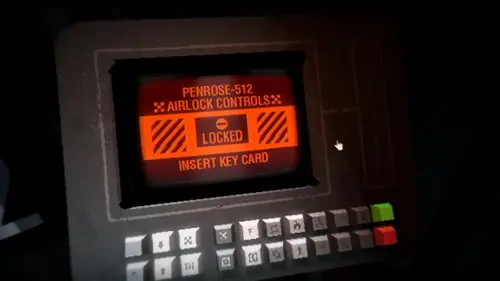
There are three other important rooms on the ship that you need to know. From the ladder, go directly north and you will enter the Cryogenics chamber. The pod is closed, and there is a keypad beside it. South and then west of the ladder is the airlock, which you need an airlock key to open. Further south from the ladder is the cockpit of the ship. The cockpit is where we need to head next.
Opening the pod in Cryogenics
Our goal is to get the pod open in Cryogenics. To do so, we need to code for the keypad. Head into the cockpit and you will enter first-person view. There are several consoles of ship controls in front of you, and a picture on attached to the upper left console. Interact with it and take it with you. Now, you have everything you need.
The tricky part of this puzzle is that you now need to go to your inventory. In the inventory menu, any highlighted item will rotate in the display. Hover over the picture from the cockpit and it will rotate, revealing the keypad code on the back of it.

Head back to the Cryogenics chamber to input the code into the keypad. If you would rather just know it, the buttons you need to press are top left, top right, centre, bottom centre, and bottom right, in any order. Input the code and pick up the damaged Airlock Key from the pod. Combine the Adhesive Tape with the key in your inventory to repair it, then use it in the airlock to escape the ship.

About The Author
Dave McAdam
Dave is a Senior Guides Writer at GGRecon, after several years of freelancing across the industry. He covers a wide range of games, with particular focus on shooters like Destiny 2, RPGs like Baldur's Gate 3 and Cyberpunk 2077, and fighting games like Street Fighter 6 and Tekken 8.






























