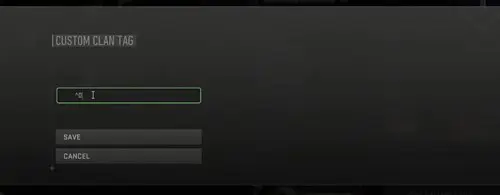How To Get Colored Name In MW2
In this guide, we share details on how you can get a colored name in Modern Warfare 2 on PC, PlayStation, and Xbox.
In Modern Warfare 2 multiplayer, there are some players who have their in-game alias in different colors than the default one. It not only gives a unique touch to your IGN. It also awes other players who don't know how to get the colored name in Modern Warfare 2. To help such players, we prepared a handy guide detailing how you can get the colored name in Modern Warfare 2, on all platforms.
- Looking at how to inspect your weapon in MW2 - we got you covered.
How To Get Colored Name In MW2
To get a colored name in Modern Warfare 2 is by opening the game, clicking on your Profile, you will find it in the top right corner of the screen, and selecting Edit Clan Tag. Now add the below color codes before or after the Clan Tag to change your name into a colored one. Just keep this in mind, using the in-game option will limit your Clan Tag to just 4 characters long.
Here represents the color codes:
- ^0 = Black
- ^1 = Red
- ^2 = Green
- ^3 = Yellow
- ^4 = Blue
- ^5 = Cyan
- ^6 = Pink
- ^7 = White
- ^8 = Black
On consoles like Xbox and PlayStation, the process of getting colored names in Modern Warfare 2 is similar. The only difference is players must connect an external keyboard to type in the color codes.
- Are you confused about why you can't access the Modern Warfare 2 battle pass? Check out our guide MW2 Battle Pass: When Will It Unlock? for more details.
After you have connected an external Keyboard to your Xbox or PlayStation, open Modern Warfare 2, go to Profile, then press Spacebar for selecting the Edit Clan Tag option. In the field, enter the color codes ^1, ^2, or whatever color you want to alias to be, and then save.
That is it. That concludes our guide on how to get the colored name in Modern Warfare 2. For more Modern Warfare 2 guides, keep reading GGRecon.

About The Author
Hritwik Raj
Hritwik has been writing about video games, manga, and anime for more than 8 years. Some of his favourite games include The Last of Us Part II, Fallout 76, Apex Legends, Genshin Impact, and the Souls series.