
Best PC Settings For MW2
Needing to boost your FPS in Modern Warfare 2? Check out this full list of the MW2 best PC settings, and improve your performance here.
Making sure that you've got the Modern Warfare 2 best PC settings will go a really long way in improving your FPS, and upping your overall performance in-game. While you are always wanting Modern Warfare 2 to look its best, making sure that you've got enough frames at the same time will really give you that competitive edge, especially if you've got a high refresh rate monitor. So, to find out the full list of the best PC settings for MW2, make sure to check out down below.
- Wondering if there is an MW2 hardcore mode? Find out all the answers in our handy guide.
Best PC Settings For MW2

Here are all of the best PC settings in MW2 for you to use in your game:
Display
| Setting | Best Option |
| Display Mode | Fullscreen Exclusive |
| Display Monitor | Your Primary Monitor |
| Display Adaptor | Your Graphics Card |
| Screen Refresh Rate | Highest Possible |
| Display Resolution | Monitor Native |
| Dynamic Resolution | Off |
| Aspect Ratio | Automatic |
| V-Sync | Off |
| Custom Frame Rate | Gameplay (Highest Possible), Menus (Lowest Possible) |
| Display Gamma | 2.2 |
| Focused Mode | Off |
| HDR | Off (Unless using HDR capable monitor) |
Quality
| Setting | Best Option |
| Quality Preset | Custom |
| Render Resolution | 100 |
| Upscaling | DLSS (or Fidelity FX CAS if no Nvidia RTX card) |
| Anti-Aliasing | SMAA T2X |
| Anti-Aliasing Quality | High |
| Video Memory Scale | 85 |
| Texture Resolution | Normal |
| Texture Filter Anisotropic | Normal |
| Nearby Level of Detail | High |
| Distant Level of Detail | High |
| Clutter Draw Distance | Long |
| Particle Quality | High |
| Particle Quality Level | Normal |
| Bullet Impacts & Sprays | On |
| Shader Quality | Low |
| Tessellation | Off |
| Terrain Memory | Min |
| On-Demand Texture Streaming | Off |
| Streaming Quality | Low |
| Volumetic Quality | Medium |
| Deferred Physics Quality | Low |
| Water Caustics | Off |
| Shadow Map Resolution | Low |
| Screen Space Shadows | Low |
| Spot Shadow Quality | Low |
| Spot Cache | Low |
| Particle Lighting | Normal |
| Ambient Occlusion | Both |
| GTAO Quality | Normal |
| Screen Space Reflections | High |
| Static Reflection Quality | High |
| Weather Grid Volumes | Ultra |
| Nvidia Reflex Low Latency | On |
| Depth of Field | Off |
| World Motion Blur | Off |
| Weapon Motion Blur | Off |
| Film Grain | 0.00 |
View
| Setting | Best Option |
| Field of View (FOV) | Between 95 and 105 |
| ADS Field of View | Independent |
| Weapon Field of View | Wide |
| 3rd Person Field of View | 80 |
| Vehicle Field of View | Default |
| 1st Person Camera Movement | Least (50%) |
| 3rd Person Camera Movement | Least (50%) |
| 3rd Person ADS Transition | 1st Person ADS |
| Default Spectator Camera | Helmet Camera |
| Telemetry | Custom |
| FPS Counter | On |
| Server Latency | On |
| Packet Loss | On |
| Graphic Card (GPU) Temperature | Off |
| Graphic Card (GPU) Time | Off |
| Graphic Card (GPU) Clock | Off |
| VRAM Usage | Off |
| Processor (CPU) Time | Off |
| Clock | Off |
You can of course play around with these settings to give yourself more quality or a higher framerate depending on the power of your components, but otherwise they will give you a really great ground to work on if you just want to jump straight into the game.
- Find out when the MW2 Battle Pass unlock time is here if you're eager to dive straight in.
MW2 Benchmark: How To Benchmark In Modern Warfare 2
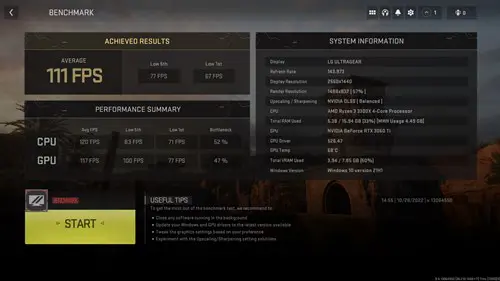
If you've carefully crafted your settings in Modern Warfare 2 but don't want to tarnish your precious KDR by jumping straight into an online game to test them out, there is thankfully a benchmark mode available to use.
All you need to do to access the MW2 benchmark is head to the Multiplayer tab on the main menu, and the 'Benchmark' option will be right there. Just click on it, and it will play through the test, and give you some detailed statistics like GPU and CPU latency, and the FPS highs, lows, and average.
So, that wraps up this best PC settings for MW2 guide, giving you all the information you need to achieve the best performance in Modern Warfare 2 right out of the gate. If you've been running into MW2 PC crashing though, make sure to read our guide for a few potential fixes.

About The Author
Harry Boulton
Harry is a Guides Writer at GGRecon, having completed a Masters of Research degree in Film Studies. Previously a freelance writer for PCGamesN, The Loadout, and Red Bull Gaming, he loves playing a wide variety of games from the Souls series to JRPGs, Counter-Strike, and EA FC. When not playing or writing about games and hardware, you're likely to find him watching football or listening to Madonna and Kate Bush.





























