
Play MW2 alone by appearing offline
Check out our guide on how to appear offline in MW2 on all platforms, including PC, so you can grind objectives alone without being invited to a game by others.
If you're trying to figure out how to appear offline in MW2, then you're in the right place, as we've got all the details on just how you can keep your head down in the popular shooter.
Modern Warfare 2 is the most recent iteration of Call of Duty, with the series returning to one of the most popular games they ever made. If you've only just started playing the game, however, you may be wondering how to appear offline in MW2.
Sometimes you just want to log in for a quiet game after a hard day's work and grind some levels, so we've got all you need to know below.
Can you appear offline?
There is an option to appear offline in Modern Warfare 2 (as well as in Warzone 2) which is available for all platforms- but PC users can also take a few additional steps.
Appearing offline - All platforms
- Load up Modern Warfare 2 or Warzone 2 and navigate to the home screen
- Click the 'Profile' button next to the Settings icon at the top of the screen
- From here you have the option to either appear as Online, Offline, Busy, or Away
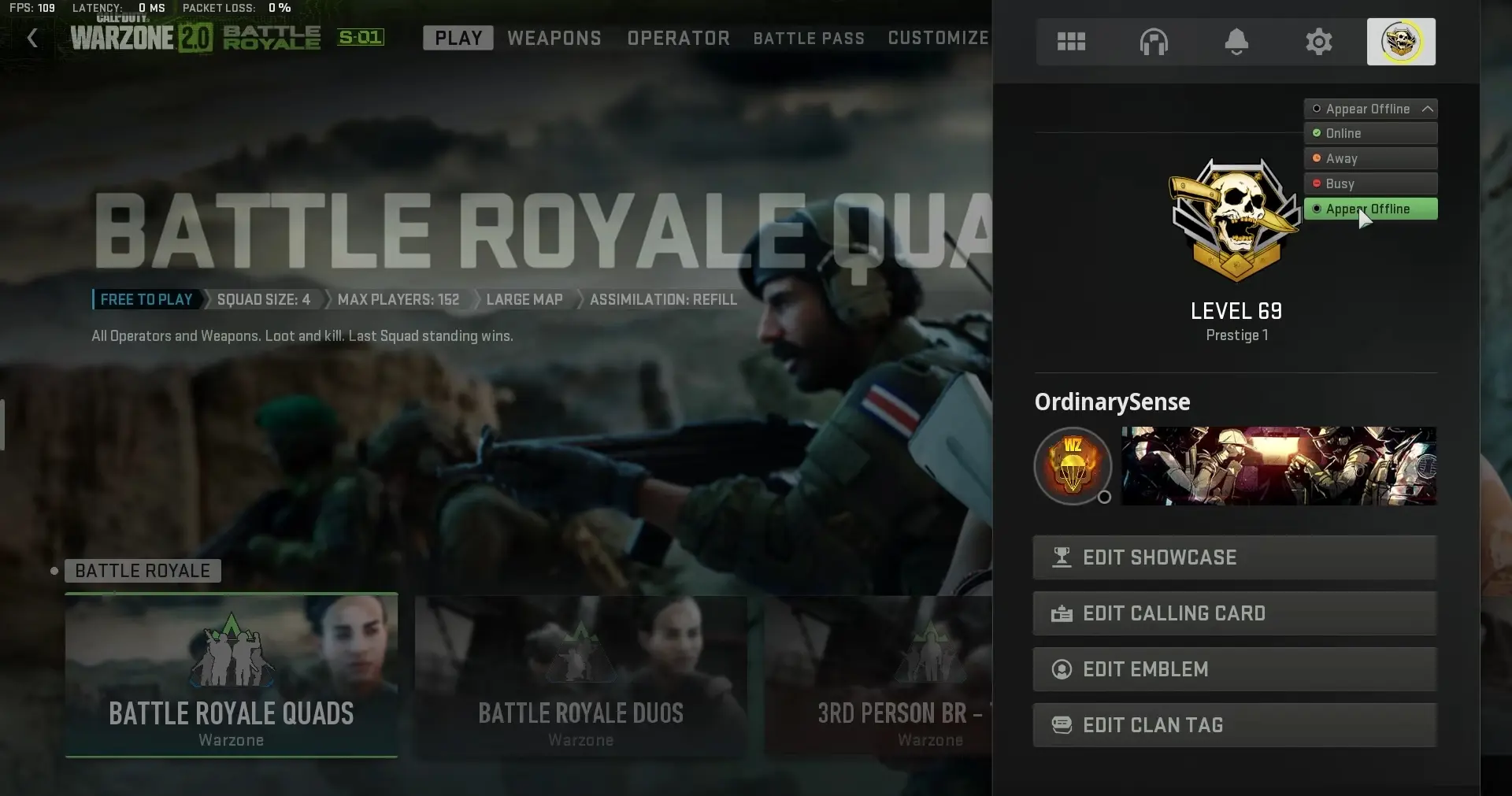
Appearing offline - PC
- For Steam users:
- Load up the Steam client and click Friends at the top left of the screen
- This will bring up a menu where you can select to be Online, Away, Invisible, or Offline
- For Battle.net users:
- Open the Battle.net app and click the Profile button at the top right
- This will bring up a menu where you can select "Appear Offline"
Using any of the highlighted methods above will ensure that you appear offline in-game and let you get to playing without anyone bothering you with messages or invites.
That's all for our walkthrough of how to appear offline in MW2, and now you know how to do so for all platforms. For even modern Modern Warfare 2-related content, be sure to check out our Call of Duty homepage for the latest news and guides.

About The Author
Tarran Stockton
Tarran is a Senior Guides Writer at GGRecon. He previously wrote reviews for his college newspaper before studying Media and Communication at university. His favourite genres include role-playing games, strategy games, and boomer shooters - along with anything indie. You can also find him in the pit at local hardcore shows.





























