Farthest Frontier System Requirements

You'll need to meet some of the Farthest Frontier system requirements if you want to run this medieval city builder that has just released into early access at optimal performance. Farthest Frontier allows you to grow a settlement from its hunter-gatherer origins as a tiny outpost, to a fully-fledged city that has to contend with the forces of nature and rival towns. Like any city-builder game, Farthest Frontier has a lot on the screen at any given time, and with a tonne of different systems that simulate NPC behaviour, weather, disease, invasions, and much more, you'll want to have a rig that can keep up. So read on for a breakdown of the Farthest Frontier system requirements, along with some tips for improving performance.
Farthest Frontier System Requirements

 Click to enlarge
Click to enlargeFarthest Frontier doesn't require the latest or most powerful hardware to run well, and you can easily get away with running it on an older system. However, a strong CPU will be vital for getting the best performance out of the game, due to the myriad of systems which are consistently simulated during play, and the large amount of rendered objects on screen.
You shouldn't suffer too much from a gameplay perspective if you don't quite meet the hardware requirements though, as it's a slow-paced game and doesn't require the active participation of a shooter or RTS. Below are the minimum and recommended system requirements:
Minimum System Requirements
- OS: Windows 10 64-bit
- Processor: Intel Core i5 3470 3.2 GHz or AMD FX 8120 3.9 GHz
- Memory: 8 GB RAM
- Graphics: NVIDIA GeForce GTX 780 or AMD R9 290 with 3 GB VRAM
- DirectX: Version 11
- Storage: 4 GB space
Recommended System Requirements
- OS: Windows 10 64-bit
- Processor: Intel Core i5 4690 3.5 GHz or AMD Ryzen 5 1600x 3.6 GHz
- Memory: 16 GB RAM
- Graphics: NVIDIA GeForce GTX 980 or AMD RX 590 with 4 GB VRAM
- DirectX: Version 12
- Storage: 4 GB space
Farthest Frontier System Requirements: Performance Tips
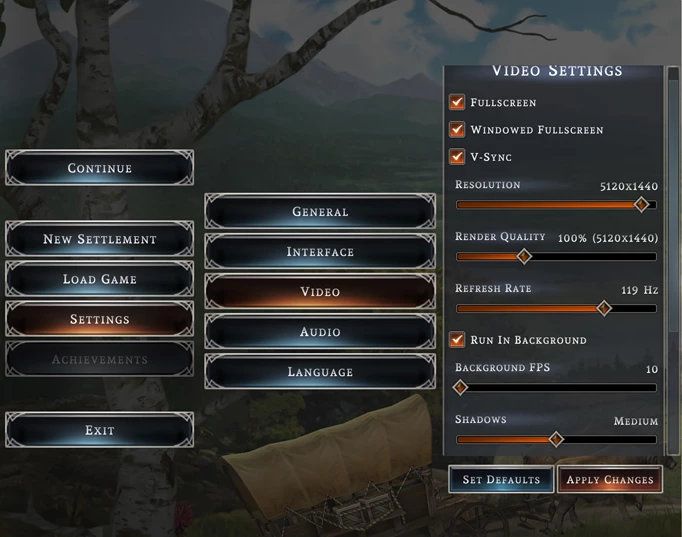
 Click to enlarge
Click to enlargeIf you meet the recommended system requirements listed above then you should be good to go once the game has been booted, but it's worth noting that as the game is still in early access, some performance issues are expected. If your hardware is closer to the minimum requirements, then it's worth lowering some of the settings in-game so your performance is steady.
Another useful setting for maximising your performance is turning on full screen, as it allows the game to get the most of your computer's resources. You can also give the game high priority in your task manager. Start by running Farthest Frontier, open the task manager with CTRL+SHIFT+ESC, select "more details" in the bottom right corner, click on the 'details' tab, right-click the game's .exe, and then set it to high priority. Lastly, make sure your GPU is updated with the latest drivers.
That's all for our explanation of the Farthest Frontier system requirements, and now you know what hardware you will need to run it, along with some tips for getting the best performance.