Best Apex Legends controller settings for Season 19

Using the best Apex Legends controller settings is essential for anyone who wants to get the best results in their matches. Whether that's racking up more kills on your favourite Legend, finally mastering the recoil of a top-tier weapon, or climbing through the tiers in Ranked, setting up your controller correctly is a must.
Of course, this process is easier said than done with the overwhelming number of options available to players to choose from. Well, we've put together a list of the best Apex Legends controller settings to make the process as easy as possible and we've thrown in a pro recommendation from ImperialHal.
Best Apex Legends controller settings
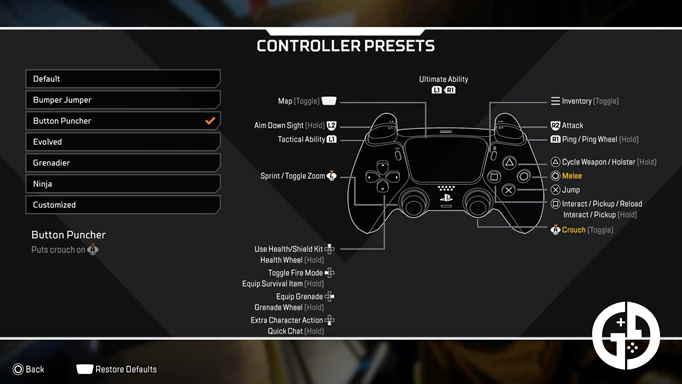
 Click to enlarge
Click to enlargeButton Layout
- Button Layout: Button Puncher
- Stick Layout: Default
- Interact/Reload Button: Tap to Use and Reload
- Crouch Button: Toggle
- Aim Button: Hold
- Survival Slot Button: On
- L2/R2 Button Deadzones: Default
- Menu Cursor Speed: Halfway
Movement & Aiming
- Look Sensitivity: 4
- Look Sensitivity (ADS): 3
- Per Optic Settings: On
- Response Curve: Classic
- Look Deadzone: None
- Movement Deadzone: Small
- Inverted Look: Off
- Vibration: Off
Advanced Look Controls
- Advanced Look Controls: On
- Deadzone: 6%
- Outer Threshold: 1%
- Response Curve: 8
- Yaw Speed: 300
- Pitch Speed: 260
- Turning Extra Yaw: 0
- Turning Extra Pitch: 0
- Turning Ramp-Up Time: 0%
- Turning Ramp-Up Delay: 0%
- ADS Yaw Speed: 130
- ADS Pitch Speed: 110
- ADS Turning Extra Yaw: 0
- ADS Turning Extra Pitch: 0
- ADS Turning Ramp-Up Time: 0%
- ADS Turning Ramp-Up Delay: 0%
Target Compensation:
- Target Compensation: On
- Melee Target Compensation: On
Apex Legends Pro Controller Settings - TSM ImperialHal


Phillip "ImperialHal" Dosen, otherwise the CEO, is an Apex Legends pro and IGL for TSM. Having won the ALGS Year 3 Championship back in September, it's safe to say he's experienced and qualified when it comes to dominating opponents in the Outlands. So, if you're looking for pro controller settings, there's no better candidate.
Button Layout
- Button Layout: Default
- Stick Layout: Default
- Interact/Reload Button: Tap to Use and Reload
- Crouch Button: Toggle
- Aim Button: Hold
- Survival Slot Button: Off
- L2/R2 Button Deadzones: None
- Menu Cursor Speed: Halfway
Movement & Aiming
- Look Sensitivity: 4
- Look Sensitivity (ADS): 3
- Per Optic Settings: On
- Response Curve: Linear
- Look Deadzone: None
- Movement Deadzone: Small
- Inverted Look: Off
- Vibration: Off
Advanced Look Controls
- Advanced Look Controls: Off
Target Compensation:
- Target Compensation: On
- Melee Target Compensation: On
So, those are the best Apex Legends controller settings to take your gameplay to the next level in Season 19. With our setup using Advanced Look Controls and ImperialHal opting to keep them as default, there are two different options that are well worth testing out.
Now you're familiar with the top-tier controller settings, why not check out all the details about cross-progression and how to merge your accounts? For more guides, news and explainers on everything in the Outlands, check out our Apex Legends homepage.
