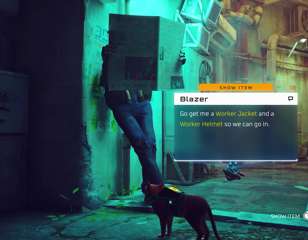Stray Multiplayer Mod: How To Install
A new Stray mod has added multiplayer to the game for up to four players. To learn how you can install the mod for yourself and play Stray with friends, read here.
A new Stray mod allows you to play the adorable cat adventure game with friends. The Stray multiplayer mod supports split-screen gaming, with an added controller enabled to play as two different Stray cats. To learn how you can get the mod for yourself, read on.
- Also, check out our Stray review to see if the game is worth a purchase.
Stray Multiplayer Mod: How To Install

The Stray split-screen mod by KangieDanie is available on Nexus Mods to download. The mod is still in early production and has some bugs to fix but is a great indication of what multiplayer could look like in Stray in the future.
If you wish to download and try it for yourself, be warned that the mod can cause game crashes and the HUD is only visible to one of the players. As the mod is in early production the modder is looking at ways to fix it and progress the mod to encompass the entire game.
To install:
- Download the Mod through Nexus Mods
- Download the config PAK file
- Download the latest Unreal Mod Loader
- Extract the mod and paste it into a newly created mods folder within the game files
- Launch UnrealModLoader.exe.
- Launch Stray.
Once within the game press F9 to add split-screen into the game.
Note that if you do not download the PAK file then you'll have control and play as both characters. As always use mods at your discretion.
- If you wish to 100% Stray and collect all the achievements, check out our guide to all the B12 memory locations in Stray.
Stray Multiplayer Mod: Requirements

The mod is only available for PC players as of yet. However, the mod allows the second player to connect to the first's keyboard. Or you can connect multiple controllers for multiple players. The mod supports up to four players so far, although the more players that join the game the more likely you'll experience glitches.
- If you wish to complete all the achievements for Stray, check out our Stray trophy and achievement list.

About The Author
Kiera Mills
Kiera is a former GGRecon Guides Writer.
Related
More Like This
How to find all the badges in Stray
Badges in Stray are collectables that you can wear on Stray's backpack. Collecting all badges will give you an achievement or trophy and can be found by exploring parts of The Dead City or by helping NPCs. To find out how you can get all the badges yourself, read here.
154 weeks ago
Where to find all of B12's memories in Stray
To unlock all the memories in Stray, read here. B12's memories can be uncovered by different items in the environment of The Dead City. These collectable memories reveal more of the backstory of the city and the mysterious B12. Unlocking them all will reward you with an achievement and an exclusive clothing item for Stray to wear.
154 weeks ago