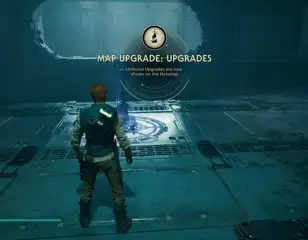Star Wars Jedi: Survivor PC specs - Minimum & recommended explained
This guide shares the official PC minimum and recommended specs for Star Wars Jedi: Survivor while answering whether you can play the game on a low end PC or not.
You must know Star Wars Jedi: Survivor recommended specs if you plan to play the game on the PC platform. By knowing that, you can check whether your PC can handle Star Wars Jedi: Survivor, which helps you decide whether you should purchase the game. Keep reading our guide as we share the Star Wars Jedi: Survivor PC minimum and recommended specs.
- Check out the Jedi: Survivor standard, deluxe, and collector editions.
Star Wars Jedi Survivor PC recommended specs

To play Star Wars Jedi: Survivor on PC with decent graphics settings, your PC must have at least an RX 6700 XT or an RTX 2070 or better GPU. A good CPU and 16GB or more RAM will give you a few extra FPS while playing.
Star Wars Jedi Survivor recommended PC specs
Here are the official recommended specs PC for Star Wars Jedi: Survivor. You can run the game without issues if your PC meets the below system requirements.
- OS: Windows 10 64-bit
- RAM: 16 GB
- CPU Features: 4 core / 8 threads
- CPU: Ryzen 5 5600X / Intel Core i5 11600K or better
- GPU: RX 6700 XT / Nvidia RTX2070 or better
- GPU features: DX12, 8 GB VRAM
- Storage: 155 GB SSD
Star Wars Jedi Survivor minimum PC specs
Below are the minimum system requirements for Star Wars Jedi: Survivor. If your PC has inferior hardware than mentioned below, you must refrain from purchasing the game on PC as you may encounter crashes, lag, stutters, and other performance issues.
- OS: Windows 10 64-bit
- RAM: 8 GB
- CPU Features: 4 core / 8 threads
- CPU: Ryzen 5 1400 / Intel Core i7-7700
- GPU: Radeon RX 580 / Nvidia GTX 1070
- GPU Features: DX12, 8 GB VRAM
- Storage: 155 GB
Can you play Star Wars Jedi Survivor on a low-end PC?
Yes, even though the official minimum system requirement for Star Wars Jedi: Survivor suggests having GPU like GTX 1070 or RX 580, you can still play the game on inferior GPUs. However, don't be surprised if your game crashes.
To make Star Wars Jedi: Survivor playable on low-end PC, turn down the graphics settings to low while playing the game on a 720p or 1080p resolution.
That concludes our guide on Star Wars Jedi: Survivor PC recommended specs. For more on Star Wars Jedi: Survivor, keep reading GGRecon.

About The Author
Hritwik Raj
Hritwik has been writing about video games, manga, and anime for more than 8 years. Some of his favourite games include The Last of Us Part II, Fallout 76, Apex Legends, Genshin Impact, and the Souls series.