Sons of the Forest runs great on Steam Deck with these settings
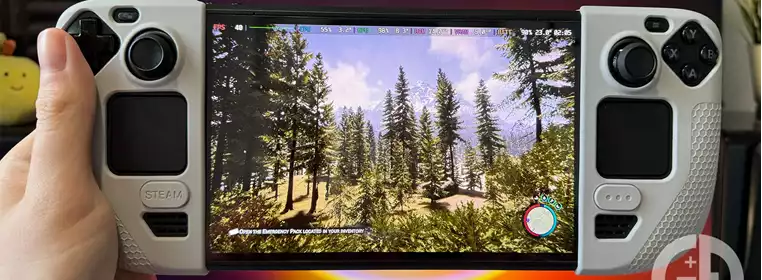
Sons of the Forest is an ideal game to take on the road with the Steam Deck, so it's fantastic that it runs reasonably well with a few tweaks to the graphics options.
In Sons of the Forest, you'll delve into cannibal-infested caves, explore a forested island, and build up your base after farming countless resources from your surroundings. Farming these resources can be time-consuming, so eeking out extra time to play on the Steam Deck is a great idea.
I've done some tinkering with the game on my Steam Deck OLED, and have come up with the ideal way to play Sons of the Forest on the device.
Is Sons Of The Forest supported on Steam Deck?
While Sons of the Forest isn't officially supported on Steam Deck according to Valve's rating, the game does actually run respectably well if you download it anyway.
Valve usually reserves the 'Unverified' status for games that haven't been properly tested, or games that are in early access. Sons of the Forest is currently in early access, but its 1.0 launch is fast approaching. As such, we wouldn't be surprised if the game does receive an official Steam Deck certification on release.
How does it run on Steam Deck?

 Click to enlarge
Click to enlargeFrom my limited testing, I managed to get a solid 30-45 fps when playing Sons of the Forest on low to medium settings. After tweaking some of the settings, I discovered that lowering the graphics settings all the way down to low didn't claw back many frames, and only made the game look worse.
The main issue I encountered with playing the game in handheld was that the game often does a lot of loading when traversing the open world. During these points, the frame rate of the game would regularly slow to a crawl, and the controls would become unresponsive.
Everything return to normal after a few seconds, but it was frustrating to have to deal with. If you're in combat with some nasty cannibals, the slow-downs will likely become a bit of a hindrance.
You'll also have to keep battery life in mind when playing Sons of the Forest on Steam Deck. On my OLED model, I was seeing a constant draw of 23w on the battery, with a predicted battery life of 2.5 hours from a full charge.
The LCD model typically draws more power than the OLED equivalent, and with a smaller battery on that device you're likely to get between 1.5 and 2 hours of battery life while playing this game on the older Steam Deck model.
Best Sons of the Forest Steam Deck settings

 Click to enlarge
Click to enlargeAfter some tweaks, these are the best settings I found for playing Sons of the Forest on Steam Deck. These will balance a stable frame rate with visuals that are pleasant to look at, so if you'd rather have a slightly higher frame rate, you can tweak our recommendations to your own personal preference:
| Graphics Option | Setting |
| Resolution | 1200x800 |
| Quality Preset | Ultra Low |
| Draw Distance | Ultra Low |
| Ambient Occlusion | Ultra Low |
| Fog Quality | Off |
| Anisotropic Textures | Off |
| Shadow Quality | Ultra Low |
| Clouds | Low |
| Grass | Low |
| Water | Low |
| Parallax Distance | Low |
| Billboard Quality | Low |
| Texture Resolution | Full |
| Anti-Aliasing | Off |
| Dynamic Resolution | Off |
| Bloom | On |
| Screen Space Reflections | Off |
| Motion Blur | Personal preference (I prefer off) |
| Micro shadowing | Off |
| Contact Shadows | Off |
| Chromatic Aberration | Personal preference (I prefer off) |
| Film grain | Personal preference (Again, I prefer off) |
| Colour grading | Doesn't affect performance |
Once you've set these options in the game settings, it's worth diving into the performance settings on the Steam Deck itself. To do this, press the button with the three dots on the right side of the Deck, and navigate to the tab with a battery icon on it.
Here, you'll want to change this setting:
- Frame Limit: 30 FPS (60 Hz on LCD, 90 Hz on OLED)
This will limit the frame rate of Sons of the Forest on a hardware level, while retaining the high refresh rate screen of the Steam Deck. Thanks to frame doubling, this will ensure that the game has stable frame pacing, which will ultimately feel like a smoother experience than if the game were to bounce between 30 and 40 fps.
I tried this on my own Steam Deck OLED and found the experience to be quite pleasant. I'd still prefer to play the game on my main PC if I were playing for longer sessions, but it's perfectly suitable for hopping on here and there to farm a few resources.
For more helpful guides on the game, be sure to check out our homepage. We've also covered all of the caves in order, all item codes, how to get the rifle, and even how to get the Katana in the game.
