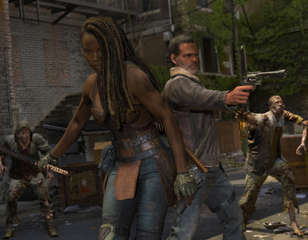MW3 Packet Burst error, how to fix it and all causes explained
Are you experiencing the annoying packet burst issue in Modern Warfare 3 beta? Don’t worry, we have some effective methods to help you fix this problem.
The Packet Burst error in Modern Warfare 3 is a reoccurring issue that can hinder your experience of the game, but there are a few ways to fix it, which can be found below:
Restart your WiFi router
Restarting your router can help you solve common Internet issues, such as slow speed, WiFi dropouts, etc. Follow these steps to restart your modem:
- Disconnect the power cord from the modem and router
- Wait for at least 15 seconds
- Reconnect the power cord to the modem and wait for 1-2 minutes until the lights turn green.
Reboot the game
Rebooting MW3 is one of the most effective solutions to fix the Packet Burst issue, as it refreshes your connection with the game servers and possibly resolves any potential network issues your device is experiencing.
Turn off On-Demand Texture Streaming
On-Demand Texture Streaming is a feature in Call of Duty games that allows players to stream higher-resolution textures into the game to improve its fidelity. However, enabling On-Demand Texture Streaming can cause packet bursts and lagging issues in the game. Here’s how to turn it off:
- Press the "Options" button on your controller.
- Go to "Settings."
- Scroll down to "Graphics."
- Select "On-Demand Texture Streaming."
- Toggle the option to "Off."
Contact Activision support
When the game servers are operating smoothly, and you still encounter the Packet Burst error code in MW3 beta, the only way to resolve it is to contact Activision support. You can go to the Activision Support website to find solutions to common problems, troubleshoot issues, and request support. The website provides various help options, such as live chat, phone support, and email support.
What causes the packet burst error in MW3?
The Packet Burst error in MW3 is typically a server or network issue that causes stuttering and lagging in the game and can be frustrating for players. It could be the result of a faulty or unstable connection, or the game's servers themselves.
When it happens, you may notice your game won't be running as efficiently as it should, and the error message shown above will appear.
That's all you need to know about fixing the packet burst error in Modern Warfare 3. Now that you're able to identify and fix it, you should be able to get through your games smoothly, and maybe even make a dent in collecting all the trophies and achievements in MW3.

About The Author
Tarun Sayal
Tarun is an experienced freelance gaming writer with over five years of experience covering a wide range of video games. With a passion for the gaming industry, he specialises in writing features, guides, and news for popular live service games such as Fortnite, Warzone, VALORANT, Genshin Impact, and more. Over the years, he has honed his skills in writing comprehensive guides, insightful features, and breaking news stories that keep gamers informed and entertained.