MW2: How To Turn Off Motion Blur

If you've been playing Modern Warfare 2, then you might have noticed that the motion blur is quite strong. Motion blur is like Oolong tea. It's not particularly everyone's favourite, but it sure has its fans. On Modern Warfare 2, this motion blur is turned on by default, so here's how to turn it off in-game if you prefer just to have a PG Tips (Orange Pekoe) instead.
- Did you know MW2 has vehicles included in some of its modes? Here are all of them in the game.
How to Turn Off Motion Blur In Modern Warfare 2
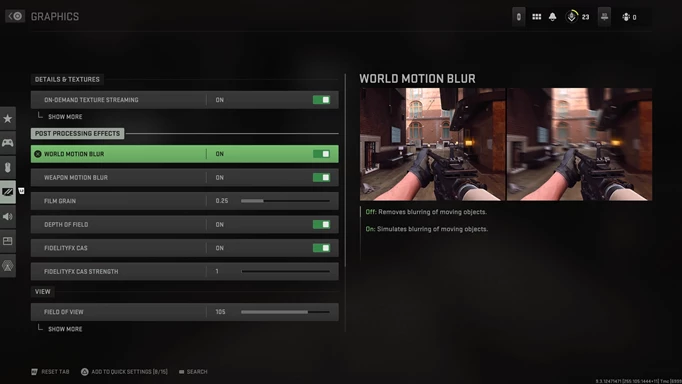
 Click to enlarge
Click to enlargeUnder some cumbersome menus, you'll be able to find the motion blur settings. First press the pause (Options) button on your console or PC of choice. Now, use the R1 button (RB on Xbox) and hover over to the menu that has a gear as a symbol. Now, you're in the "Settings" menu, go to the fourth tab "Graphics" which has a TV emblem next to it.
Under "Post Processing Effects," you'll find two different motion blur options. The first "World Motion Blur" affects the moving objects in your view. This would include objects like grenades or maybe a set piece like a train moving in the background.
The next option is "Weapon Motion Blur," which occurs when you're moving, aiming, and firing the weapon. This will most likely be the main aggression to any motion sickness the blur is causing. You can turn each off by pressing the cross button (A) on your controller.
- Looking for a full list of maps in Modern Warfare 2? We've got you covered.
Other Visual Effects You Can Change

 Click to enlarge
Click to enlargeThese two motion blur effects are not the only thing you can change in the "Graphics" menu. You can alter the Depth of Field, Fidelity FX Cas Strength (which makes objects have sharper edges on screen), and Field of View, which makes your sight of the battle stricter or larger. All of these options will contribute greatly to your experience in Call of Duty: MW2, especially Field of View, which can give you a greater view of the action that's unfolding on screen like some sniper fire in Farm 18 or Breenbergh Hotel.
Gaining access to these graphics settings is quite troublesome as you need to choose many branches in the menu. It would be far easier if Activision chose a simpler approach. Nevertheless, make sure you keep an eye on all the best guns in MW2 and all of the tactical equipment you can equip for your loadouts.
For more Modern Warfare 2 guides, keep reading GGRecon.
