
LEGO Star Wars: The Skywalker Saga Datacards: How To Find All 19 Datacards
Lego Star Wars: The Skywalker Saga datacards are the most elusive collectible in the game so here's all the info you need to hunt them down and unlock some helpful cheats and extras
LEGO Star Wars: The Skywalker Saga datacards are the most elusive collectibles the galaxy has to offer. With only 19 cards spread across 24 planets and a good amount of exploring required for many of them, data cards are easy-to-miss, especially on your first playthrough. Acting similarly to the red bricks of old LEGO Star Wars games, datacards let players purchase a variety of cheats and extras from stud magnifiers and screen filters to baguette lightsabers and GNK Power Droids. Here’s our guide on how to find all 19 datacards in LEGO Star Wars: The Skywalker Saga.
- Want to explore some of the other cheat codes the game has to offer? Why not check out this full list of LEGO Star Wars: The Skywalker Saga Cheats
How To Find All 19 LEGO Star Wars: The Skywalker Saga Datacards
While datacards are perhaps the rarest of all the collectibles in LEGO Star Wars: The Skywalker Saga, they aren’t that difficult to find and can even be seen as a map icon if you’ve purchased the third tier of the collectible detector core upgrade.
Before you get started, it’s important to have played enough of LEGO Star Wars: The Skywalker Saga to have unlocked a variety of characters as a few different classes are needed to collect specific cards. The most prominent character-types you’ll need are a “Hero” or “Astromech''. These classes have the ability to grapple onto climbing points, essential for several of the datacards we’ll be covering.
Next, you’ll also need someone with the LEGO Star Wars: The Skywalker Saga Scavenger abilities as they're required to reach certain cards. Finally, you’ll need a force user to lift and manoeuvre some objects around to solve puzzles preventing you from reaching some of the datacards. While not essential, we recommend completing each of the nine campaigns at least once before using the "Galaxy Free Play" mode to quickly bounce from datacard to datacard to ensure efficiency and a good variety of characters to use while exploring.
We also recommend unlocking the third tier of collectible collector in your core upgrades. Doing so will allow you to mark datacards on your map if you’ve been near them while playing, giving you a blue waypoint to their general area and to make finding them that little bit easier. Here’s our guide on finding all 19 datacards in LEGO Star Wars: The Skywalker Saga, organised alphabetically by planet.
LEGO Star Wars: The Skywalker Saga Datacards - Bespin

For the datacard found in Bespin’s Cloud City, you will need access to a scavenger class of character with the breaker blaster unlocked as well as a character from the hero or astromech classes. When you land at Cloud City, head to the plaza area in the centre of the map. While there, head to the southeast region of the plaza by turning right as you enter and you should quickly spot a wall across a gap with a glowing crack in its centre.
While playing as your scavenger character, equip your breaker blaster and fire at the wall, revealing the datacard. After it’s revealed, switch to your hero character and use their grapple ability to latch onto the orange handles up the wall to collect the card.
LEGO Star Wars: The Skywalker Saga Datacards: Cantonica

You will need a hero or astromech character for the datacard found in Cantonica’s Canto Bight. When landing, head north into the main town area and keep looking up towards the walls and balconies as you explore the various alleyways. The datacard is located on a balcony at the end of a dead-end alley and should be fairly simple to spot from a distance.
When spotted, backtrack to the start of the alley and grapple up to the orange handhold facing away from the alley. Then slowly make your way through each of the grapple-points lining the alley walls until you make your way to the balcony with the data card at which point you simply drop down and collect it.
- Wondering what the LEGO Star Wars: The Skywalker Saga characters list consists of? Check out our guide.
LEGO Star Wars: The Skywalker Saga Datacards - Coruscant
For the planet of Coruscant, there are two different datacards for you to collect. One can be found in the Federal District while the other can be found in the Uscru District, both of which are very simple to get and don’t require any special kind of character.
LEGO Star Wars: The Skywalker Saga Datacards: Coruscant (Federal District)

When landing in the Federal District’s north landing platform, head to the northwest section of the map and look over the edges until you spot a lower level with a breakable crate and thin walkway leading to a different platform (as pictured above).
Drop down to this level and cross the bridge before following the path until you reach an area with several boxes. Here you will find the datacard trapped behind a red forcefield and two buttons. Simply activate the two buttons at the same time and the forcefield will open, allowing you to collect your datacard.
LEGO Star Wars: The Skywalker Saga Datacards - Coruscant (Uscru District)

The second of Coruscant's datacards is even easier to get than the first. When landing in the Uscru district, open your map and look for the ring-shaped area to the south of the map on the lower level and head straight there.
Once you arrive, use the small log-like cylinders on the railing to jump across to the ring-shape then run around to the opposite side of it to find your datacard.
LEGO Star Wars: The Skywalker Saga Datacards - Crait

For the Crait datacard, you’re going to need a hero or astromech character for their grappling ability. The datacard is located towards the north-eastern side of the area where you spawn and is high up on some pipes. To get to this card, head to the platforms with the long silver ladder near the landing pad. It’s the same area where you were tasked with fixing the distress signal during the campaign for Episode VIII: The Last Jedi.
Climb to the top of the ladder and to your left you should see a small opening. Head towards the opening and you will be greeted with a series of moving platforms. Step onto the first moving platform and get off at the silver walkway.
Then, take the platform at the end of the walkway towards a series of three platforms and get on the one closest to the datacard. When that platform reaches the end of its movement, jump off of the side as your hero character and grapple onto the orange handle before climbing up and collecting the card.
LEGO Star Wars: The Skywalker Saga Datacards - Dagobah

You’ll need a hero or astromech character for the datacard located in Dagobah’s Dragonsnake Bog. To get this datacard, simply head to the southeast corner where you should quickly spot the datacard floating above a tree branch bridging across the area. To get up to it, find an orange handle that your hero character can grapple onto and climb your way to the datacard.
LEGO Star Wars: The Skywalker Saga Datacards - Endor

As you get control of your character after landing in Endor, immediately turn to the right towards the large tree covered in torches and a ramp leading up to it. Head towards that tree and walk down the spiral walkway until you hit the end where you can see some leaves.
Using a character who has a ranged attack, hit the leaves until they fall away and a target will be revealed. Shooting this target will open up a hatch you passed on the way down the trunk where the datacard can be found waiting for you.
LEGO Star Wars: The Skywalker Saga Datacards - Exegol

When landing on Exegol, run underneath the low-ceiling section of the landing pad to the far south side. Here you will come across a round-shaped indent in the ground made out of Lego pieces. This is an elevator to the lower floors of Exegol. Ride the elevator down and then move forward and to the left until you come across a small open area with some walkways and lots of pipes.
On-top of these pipes is where you will see your data card. To reach it, simply take the stairs up to the higher walkways and turn right, walking to the end of the walkway where you’ll see a chain/rope dangling for you to climb. Climb the rope up until you get a prompt to jump onto the pipe then slowly make your way across to collect your data card.
LEGO Star Wars: The Skywalker Saga Datacards - Geonosis

For the datacard located on Geonosis, you will need a scavenger class character. To find the card, you’ll need to head towards the centre of the map and the Canyons area. Wrap around the cliffs until you come across a door with two large X’s to the left of it. These X’s are points for the net launcher scavenger ability. Fire your two nets on the X’s and climb up them as well as the orange handles until you reach the top.
When you get there, turn right and follow the path east until you come across a slightly more open area with Geonosian enemies spawning in. Ignore these and keep heading East, wall running across the gap to another cliff.

This part can be a little tricky to see but follow the cliff all the way around to the other side until the cliff ends. Be sure to turn left so the large rock wall you’ve been climbing around this whole time is to your left and look out over that edge.
It may take a while but you should be able to spot some more orange handholds in the distance and a platform below you that you can jump to. Jump onto that, follow the path and climb the handholds to find your datacard.
LEGO Star Wars: The Skywalker Saga Datacards - Hoth

For this datacard, a hero or astromech class character capable of grappling is necessary. When landing in Echo Base, spotting the datacard shouldn’t be much of an issue. Just look up towards the light fixtures and you should be able to quickly spot it floating above one of the lights close to the ship you entered with. Getting there can be a little bit tricky but start by heading to the northeastern area of the main hangar where you landed and look for orange handholds on a wall.
Grapple up to them and climb onto a large platform which will put you on level with the data card. Many of the light fixtures have grapple points for you to attach to, so start with the one closest to the walkway and drop off the bar so you’re standing on the light. Then slowly make your way from light to light until hitting the one with the datacard where dropping from the bar will let you collect it.
LEGO Star Wars: The Skywalker Saga Datacards - Jakku

The datacard found on Jakku is easiest to collect while journeying across the galaxy. From the landing pad, simply walk in a northwestern direction, scanning the bits of scrap around you until you see a cylindrical shaped object jutting out of the sand (as seen in the image). Simply climb up onto this cylinder and drop down into the hole to collect your datacard.
LEGO Star Wars: The Skywalker Saga Datacards: Kashyyyk

After you land on the beachfront, head to the northeastern side of the area and look for a small pathway with an arrow marked on your minimap. Follow this path up the roots of the massive tree known as Tree Vikkilynn.
Head inside and travel all the way to the top of the tree where you will eventually come across some round platforms. As you leave the tree and see them, turn left slightly then double jump to try and reach the far platform. You should quickly see an opening with your datacard floating there. Simply jump in and collect it.
LEGO Star Wars: The Skywalker Saga Datacards - Kef Bir
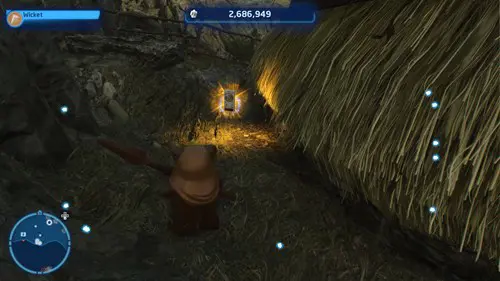
After landing in Kef Bir, head to the northside of the map where you will come across a village. Towards the south side of this village you will find the datacard, hiding behind one of the straw huts.
LEGO Star Wars: The Skywalker Saga Datacards: Mustafar

For the Mustafar datacard you will need a hero or astromech class character. When landing, head north through the long hallways and corridors until you reach a more open area. In front of you should be some glowing yellow steps and a flowing lavafall.
Head up the steps and to your left you should be able to see another set of stairs ascending to an upper platform. Climb those stairs and stick to the edge on the left, heading towards the large metal pipe close to the rock wall. Peer out over the edge while near this pipe and you should be able to spot some orange handholds for you to grapple onto. Do so and climb around to collect your datacard.
LEGO Star Wars: The Skywalker Saga Datacards - Takodana

For the datacard on Takodana, you will need either a hero or astromech character. When you get control of your character after landing, immediately turn around and head past your ship. Continue west, following the coastline and passing a few fishermen and you’ll eventually reach an area with a pillar. Grapple up to the top of the pillar and activate the button, revealing the datacard in a chest that rises out of the water.
LEGO Star Wars: The Skywalker Saga Datacards: Tatooine
Much like Coruscant, there are multiple datacards to be collected on the planet of Tatooine with three in total spread across the Jundland Wastes, Mos Eisley and Mos Espa maps. Unlike Coruscant, however, some of these cards are a little more complicated to find and will require a force user to acquire.
LEGO Star Wars: The Skywalker Saga Datacards - Tatooine (Jundland Wastes)
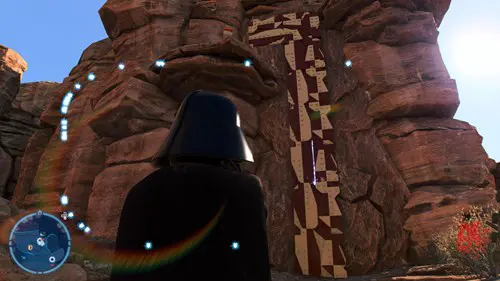
For the Jundland Wastes, a force user is required. To get the datacard, you must first head to Old Ben Kenobi’s house in the middle of the map. From where you land, head through the canyon path past the Tusken Raider camp and follow the trail until you come across the small hut of Ben Kenobi you traveled to in the campaign of Episode IV: A New Hope. Behind the hut, you’ll see a climbable wall for lightsaber users.
Climb up this wall and use the orange handles to scale the rest of the way. When up top, you will see some beams to swing off of, jutting out of the wall but one is missing. It can be found in some nearby debris and then lifted with the force and put into place, allowing you to cross. After you do so, you’ll find another set of handles with the exact same issue.
This time, the missing handle is on a lower platform and can be grabbed with the force without jumping down to reach it. Once it’s placed, jump across again and you’ll be met by a thin plank-like bridge across to a cave. You can ignore that cave but there is a Kyber crystal in there for you to collect if you haven’t already.

If you just want to collect the datacard though, ignore the bridge and keep walking along and jumping up the cliff. Eventually you’ll turn and see a large cylindrical building with some cliffs to the left of it (as seen above). The datacard can be found on these cliffs across a gap for you to jump over.
LEGO Star Wars: The Skywalker Saga Datacards - Tatooine (Mos Eisley)

The datacard in Mos Eisley requires a force user to reach. It can be found in the northeast corner of the map, floating high up next to a building that has three striped canopies hanging over the street. To get this datacard, you simply need to use the force to lift nearby boxes and make a tower up to collect it.
LEGO Star Wars: The Skywalker Saga Datacards - Tatooine (Mos Espa)

The final and easiest datacard for you to collect on Tatooine is in the northwest section of Mos Espa known as the Slave Quarters. You’ll find a house with a glowing door tucked away in the corner of the area.
The datacard is actually hiding behind this house, tucked away in a small doorway but if you haven’t already, it’s worth checking out the house itself to see LEGO Star Wars’ ghostly protocol droid easter egg and even grab yourself a Kyber crystal for good measure.
LEGO Star Wars: The Skywalker Saga Datacards - Yavin 4
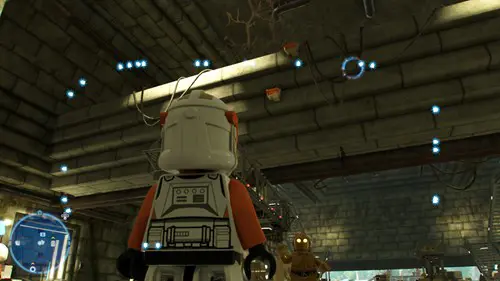
For Yavin 4, you will need a hero or astromech character who can grapple. Head to the very centre of the Yavin temple and head behind the central bridge that goes across the entire hanger. Here you will see two orange grapple points. Grapple and climb to the top of the bridge and the datacard will be right in-front of you, getting you your last datacard in Lego Star Wars: The Skywalker Saga.
Lego Star Wars: The Skywalker Saga Datacards: What Can You Buy With Them?
Now that you have collected all 19 datacards, the question remains… What can you do with them? Well, the datacards can actually be spent on a variety of cheats and extras alongside a large amount of studs.
The full list of purchasable extras can be found below:
- Studs x2 - 1,000,000 Studs and 1x Datacard
Multiplies the value of collected Studs by 2 - Studs x4 - 2,000,000 Studs and 1x Datacard
Multiplies the value of collected Studs by 4 - Studs x6 - 8,000,000 Studs and 1x Datacard
Multiplies the value of collected Studs by 6 - Studs x8 - 48,000,000 Studs and 1x Datacard
Multiplies the value of collected Studs by 8 - Studs x10 - 384,000,000 Studs and 1x Datacard
Multiplies the value of collected studs by 10 - Super GNK Droid - 1,000,000 Studs and 1x Datacard
Adds a gold GNK Power Droid that’s invincible, has a faster movement speed and has a moustache - Porg Companion - 500,000 Studs and 1x Datacard
Get a porg companion that will distract enemies by screaming. - Baguette Lightsabers - 250,000 Studs and 1x Datacard
It turns all lightsabers into baguettes. - Galaxy Rave - 500,000,000 Studs and 1x Datacard
The Galaxy Free Play mode becomes a disco, complete with dancing, music and colourful disco lights. - Television Mode - 250,000 Studs and 1x Datacard
Adds an old-timey screen effect to the game - Hologram Mode - 500,000 Studs and 1x Datacard
All playable characters and ships appear as holograms - Retro Mode - 250,000 Studs and 1x Datacard
Gives the game a retro screen filter. - GNK Civilians - 1,000,000 Studs and 1x Datacard
All civilians are replaced with GNK Power Droids - Mumble Mode - Free to all, default unlock
All voice acting replaced with mumbling as heard in the classic LEGO Star Wars games. - Comedy Weapons - 250,000 Studs and 1x Datacard
All ranged weapons are replaced with other, silly items but function as normal - Rainbow Effects - 250,000 Studs and 1x Datacard
Certain attack effects are replaced with rainbows - Cantina Music - 250,000 Studs and 1x Datacard
The Mos Eisley Cantina music plays on a loop - Big Head Mode - 500,000 Studs and 1x Datacard
All playable Characters get bigger heads. - Pew Pew - 500,000 Studs and 1x Datacard
Ranged weapon sounds are replaced with vocal “Pew Pew” sounds. - Universal Translator - 500,000 Studs and 1x Datacard
Any playable character can understand any language without the need for a Protocol Droid
Now you know all about the datacards, why not read up on how LEGO Star Wars: The Skywalker Saga is getting Mandalorian DLC?

About The Author
Kane Hocking
Kane Hocking is a BJTC accredited journalism graduate with a passion for video games and media production. Above all else, Kane loves storytelling; often experiencing the latest blockbuster AAA narratives or creating his own through the countless hours he pours into RPGs."
















