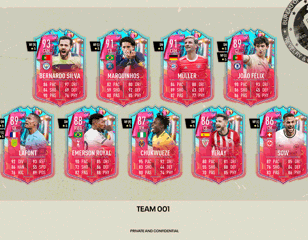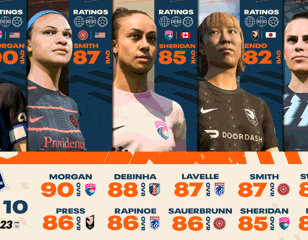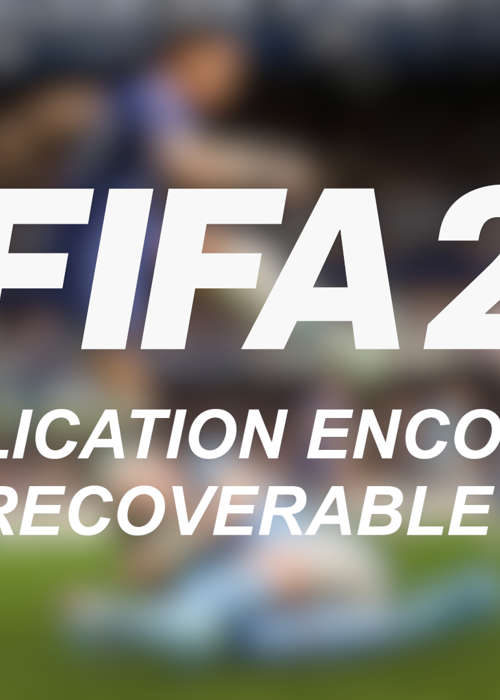
FIFA 23 The Application Encountered An Unrecoverable Error Fix
Running into the FIFA 23 the application encountered an unrecoverable error issue? Check out this guide for all of the currently available fixes.
If you're running into the FIFA 23 the application encountered an unrecoverable error issue and you're not sure what to do, then make sure to read this guide as we have some fixes you can try. There have unfortunately been quite a few bugs for the PC launch of FIFA this year, but luckily they aren't proving too tough to evade or solve. So, to find out how to fix the FIFA 23 the application encountered an unrecoverable error issue, make sure to keep reading down below.
- Find out how to use the new and overpowered FIFA 23 outside the foot shot in our guide.
FIFA 23 The Application Encountered An Unrecoverable Error Fix

There appears to be two main routes you can take to fix the FIFA 23 the application encountered an unrecoverable error issue, with one being a bit more straightforward than the other.
The first solution is to turn off any overlay you might have on. This includes anything like Nvidia, Rivatuner, Steam, and even Origin's own overlay. Once you've done that, just boot the game up again and hopefully you won't run into the error again.
However, if that first solution doesn't work, you'll have to take a slightly more complicated route. It follows a similar route to one of the fixes for the FIFA 23 EA Anti Cheat error, so if you've suffered through that, you might be familiar.
You will want to first uninstall the EA Anti Cheat, which can be done by heading to the directory folder (usually found at C:\Program Files\EA\AC) and then open the file named EAAntiCheat.Installer.exe. Navigate through the options until you reach FIFA 23, and then opt to uninstall.
Next, you'll want to run Origin as administrator, which you can do by right-clicking on the Origin.exe file, usually found in C:\Program Files (x86)\Origin, and then pressing 'Run as Administrator'. Once Origin loads up, you'll want to start FIFA 23, and you will probably run into another error, to which you should ignore it and close Origin completely.
Then, run Origin as administrator again, and right click on FIFA 23 in your game library to select the 'Repair Game' option. After this, the problem should hopefully be fixed and your game will be up and running again.
EA are aware of the problem, and it has been flagged as 'Under Investigation' on the EA Answers forum, so hopefully it should be removed as an error entirely in the near future.
So, that should allow you to fix the FIFA 23 the application encountered an unrecoverable error fix, letting you play the game you've spent your hard earned money on. Now that you're hopefully back into the game, why check out the FIFA 23 best cheap players to find some hidden gems.

About The Author
Harry Boulton
Harry is a Guides Writer at GGRecon, having completed a Masters of Research degree in Film Studies. Previously a freelance writer for PCGamesN, The Loadout, and Red Bull Gaming, he loves playing a wide variety of games from the Souls series to JRPGs, Counter-Strike, and EA FC. When not playing or writing about games and hardware, you're likely to find him watching football or listening to Madonna and Kate Bush.