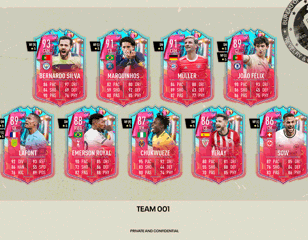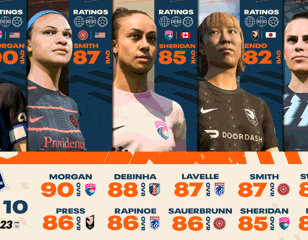How to fix the FIFA 23 EA anti cheat error
Running into the FIFA 23 EA Anti Cheat error? Check out this guide to find out all that you need to do to fix the annoying issue.
Lots of players on PC wanting to jump into the Ultimate Edition are running into the EA Anti Cheat error message, which frustratingly prevents you from starting the game. As this is the first FIFA title with a sophisticated kernel-level anti-cheat, early access players are unfortunately facing the brunt of problems that will hopefully be ironed out in the future.
However, there is thankfully a fix to the error, so make sure to read the rest of this guide to find out the solution.
How to fix the error
The first and simplest fix for the Anti Cheat error is to simply just restart your game and it might work. As silly as this sounds, this is exactly what worked for us, so it is worth a try to start with. You might also need to enable online access through Windows Defender, or restart Steam/Origin too, but this seems a fairly consistent fix for the issue.
The next step if simply restarting didn't work is to run both Origin and FIFA 23 as administrator. If you're unsure how to do this, all you need to do is find the Origin.exe file (usually in C:\Program Files (x86)\Origin), and then right-click and 'Run as administrator'. Then, once you've done that, head to your FIFA 23 game directory and run the FIFA23.exe file as administrator too
The final thing you can directly do is to uninstall and reinstall the EA Anti Cheat program. You can do this by heading to the Anti Cheat directory (usually found C:\Program Files\EA\AC) and running the EAAntiCheat.Installer.exe file to uninstall the program. Then, you'll want to restart your PC and go through the general motions of the points found above:
- Run Origin as administrator
- Open FIFA 23 to install EA Anti Cheat
- Restart your PC again
- Run Origin as administrator
- Run FIFA 23 as administrator
Hopefully, once you've done all of that you won't run into the issue anymore, however, if the problem still persists then your best route is directly through EA Support. EA has offered official guidance via their Trello board, but they suggest our first option of turning the game off and on again.
- Stuck on the FIFA 23 Around the World SBC solution? Check out this guide to avoid a headache.
The error explained
You'll know if you've encountered the error code in the first few moments after booting the game up, as the game will fail to start, and you will be presented with a message stating: 'EA AntiCheat Service encountered an error. Please restart the game.'
This is obviously a frustrating error to encounter, as it will most likely happen when you first boot up the game, and gives you no indication of the cause of the error. While it is not exactly clear on our end either, it is likely due to the fact that EA's anti cheat is kernel-level, and therefore requires additional permissions and implementation than your standard anti cheat program.
However, there are a few different fixes that seem to solve the error and let you actually play the game, so check out below for all the details.
- Get the best FIFA 23 Marquee Matchups SBC solution with our guide.
So, that should hopefully have helped you fix the error, giving you a few different routes to take in order to solve the problem. In the meantime though, why not check out some FIFA 23 starter team ideas that you can easily build on the Web App at any budget level.

About The Author
Harry Boulton
Harry is a Guides Writer at GGRecon, having completed a Masters of Research degree in Film Studies. Previously a freelance writer for PCGamesN, The Loadout, and Red Bull Gaming, he loves playing a wide variety of games from the Souls series to JRPGs, Counter-Strike, and EA FC. When not playing or writing about games and hardware, you're likely to find him watching football or listening to Madonna and Kate Bush.