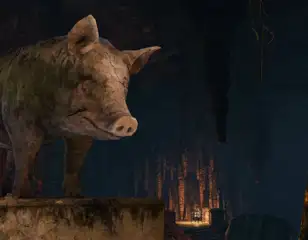Check how well The Witcher 3 runs on your PC with the FPS Counter
If you want to enable an FPS counter in The Witcher 3, here's how you can do that.
The Witcher 3: Wild Hunt has received a big update, and some of you might be wondering how to enable an FPS counter. Players may struggle to find one as The Witcher 3 doesn't have one in the in-game settings.
This means players have had to rely on third-party FPS counters, though some of these are causing problems as a result of the latest update. Regardless, let's look at the available options for enabling an FPS counter.
How to enable the FPS counter
One method is using Steam's FPS counter if you're on that platform. To access it, click on Steam in the top left corner and navigate to the settings. Select "In-game" and then turn the FPS counter on. You should get a fairly accurate FPS counter in-game once it's turned on.
You can also use GeForce Experience if you have it. You can view FPS with these steps:
- Right-click your desktop
- Select 'NVIDIA Control Panel'
- Click 'Manage 3D Settings'
- Choose 'Program Settings'
- Select the game from the drop-down list
- Scroll down to 'Monitoring'
- Click 'FPS' from the drop-down
- Press 'Apply' to save changes
If you're on GOG, you can simply press Shift + Tab to view the overlay and then Ctrl + Shift + Tab and you should get an FPS counter on your screen.

Improved performance?
There are other FPS counters available too, but these may be the most common and simple options. Hopefully, an in-game FPS counter will be added to the game eventually.
With the new and improved version of The Witcher 3, some players will probably be expecting their game to perform much better. New features include improved graphics, ray tracing, ambient occlusion, and a plethora of small improvements to the game world. Popular mods have also been incorporated into the game.
Players on high-end PCs and next-gen consoles can expect the game to look considerably better than before, and hopefully, it will perform better too.
For more The Witcher 3 guides, keep reading GGRecon.

About The Author
Dani Cross
Dani is a Guides Writer for GGRecon. She graduated from university with a degree in Broadcast Journalism, then worked as a freelance writer before joining the GGRecon team as a full-time writer in 2023. In her opinion, the best game of all time is Elden Ring – but her favourite is Halo: Reach, a game that created lifelong friendships and somehow started her down the path to a career in media. She’s also way too invested in Pokemon cards, and a big fan of guinea pigs, cats and other cute creatures.