How to use debug commands in Sons of the Forest

While the aim of Sons of the Forest is to survive the harsh conditions of a cannibal-inhabited island, you may also find fun in breaking it with debug commands. With mods, it's now possible to enter God mode, have permanently full stat bars, and even create multiple Kelvins to help you out around your base.
Read on as we tell you all about debug commands and install the relevant mod for the game. As always, use mods at your discretion, as they're not supported by the game developers and may cause game issues.
How to install debug commands
To install and use debug commands with Sons of the Forest, download the following mods:
Once everything is installed, do the following:
- Run Thunderstore
- Create a profile
- Select 'Sons of the Forest'
- Click 'Start Modded' in the top right of the window
You'll now be playing the modded version of the game that lets you use the debug menu.
All debug command cheats
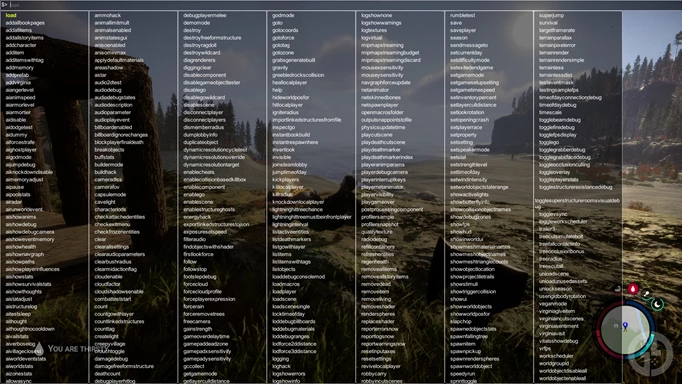
 Click to enlarge
Click to enlargeNow you have the mod installed, to access the command menu press F1 in-game. This will bring up a list of all the available commands. It's also worth learning the item ID codes for any commands that require them.
The following is a list of the most popular commands and their effects:
General Commands
| Debug Command | Effect |
| godmode on | Turns on God mode |
| godmode off | Turns off God mode |
| buffstats | Refills survival meters |
| regenhealth | Refills health |
| addallitems | Adds all items to your inventory |
| removeallitems | Removes all items from inventory |
| additem [item name] | Adds an item (whichever item you add in the brackets) |
| spawnworldobject x | Spawns an item on you |
| instantbookbuild on | Builds anything selected from the book |
| instantbookbuild off | Turns off instant build cheat |
| showhud off | Turns HUD off |
| showhud on | Turns HUD on |
| superjump on | Lets you super jump |
| superjump off | Turns off the super jump |
| speedyrun on | Enables a faster run speed |
| speedyrun off | Turns off fast run speed |
| cavelight on | Illuminates the area around you |
| cavelight off | Turns off illumination command |
| createlight | Adds a light source to the world |
| settimeofday [1-24] | Changes the time of day |
| forcerain heavy | Changes the weather to heavy rainy |
| forcerain sunny | Changes the weather to sunny rain |
| season summer | Changes the season to summer |
| season autumn | Changes the season to autumn |
| season winter | Changes the season to winter |
| season spring | Changes the season to spring |
| save | Saves your game |
NPC and enemy commands
| Debug Command | Effect |
| addcharacter robby 1 | Spawns an extra Kelvin to your game |
| addvirginia | Spawn an extra Virginia to your game |
| aigodmode on | Turns on God mode for companions |
| aigodmode off | Turns off God mode for companions |
| aighostplayer on | Stops enemies targeting you |
| aighostplayer off | Enemies revert back to normal |
| aishowthoughts on | Display AI paths/thoughts |
| killradius [number] | Kills everything within the chosen numerical range |
Check out our Sons of the Forest homepage for more guides. We've also covered how to run the game on Steam Deck, all caves in order, and where to find the golf course.
