How To Change Age In MultiVersus

You will need to learn how to change your age in MultiVersus if you have accidentally selected an age that is too low, as the game's rating prohibits people of a certain age from playing and you will only be able to do so in offline mode. MultiVersus puts you in the shoes of various legendary WarnerBros. characters from a multitude of properties. Even with some child-friendly characters like the Loony Tunes, it's still a game about fighting and has thus received a rating for teens only in most regions. Luckily, there is a way to change age in MultiVersus, letting you back into the action, so read on to see how.
- Make sure to also check our MultiVersus how to train perks guide, which gives you a breakdown of the perk training system and its benefits.
How To Change Age In MultiVersus
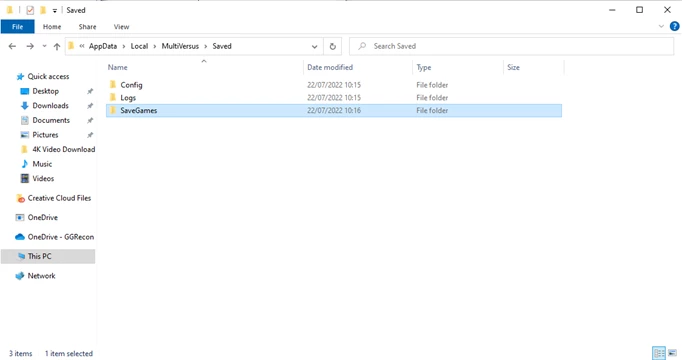
 Click to enlarge
Click to enlargeAnnoyingly, the way of changing your age after initially selecting it during your first time loading the game up is exclusive to PC, and requires some fiddling around in your files. It's unknown exactly how you can change it on consoles easily, but uninstalling the game and then deleting all of the save data before reinstalling should allow you to select a new age. However, for you PC players, here's the process for changing age:
- Using your Windows search bar, search for "%appdata%" and select it, or find it through Windows Explorer on the Users folder.
- In the AppData folder, select "Local," then scroll down to find "MultiVersus."
- Go to the "Saved" folder, and then delete the folder called "SaveGames."
- The full URL to follow will be Users < %UserName% < AppData < Local < MultiVersus < Saved < SaveGames.
- After deleting the SaveGames folder, launch MultiVersus again from Steam.
- While it's loading up, you will be asked to input your age again. Just select the correct age, or one that's over 18 to be on the safe side, and you should be good to go.
That's all for our breakdown of how to change age in MultiVersus, and now you know the process for reselecting your age if you select one that is too low.
If you're also looking for how to toast another player in MultiVersus, we've got a primer on how to do so, along with its purpose and in-game benefits.
