How to use Fall Guys Creative Mode

The brand-new Creative Mode is a game-changer in Fall Guys, so I'm here to show you how to use it and get your creations up and running in the game. Up until now, Shows in Fall Guys have been limited to Rounds created by the developers.
However, with the addition of Fall Guys Creative Mode, imaginative players like you can design and build their own unique Rounds!
How to use Creative Mode
After launching Fall Guys, you'll just need to follow these steps:
- Navigate to the Creative tab to create a new Round or edit a work-in-progress
- Select what type of level you want, such as a Race, Survival, Crown Grab, or Rising Slime Round
- Choose what theme you want your Round to follow
Once you load into Creative, you will notice a checklist in the top left-hand corner of the screen. This checklist includes things that your level absolutely must have, like a start line and a finish line. But after you've satisfied the checklist, you're free to customize the rest of the level to your heart's content.
Creative Mode offers a slew of objects that creators to use to build their Rounds, which are grouped into the following categories:
- Platforms
- Blocks and barriers
- Moving surfaces
- Obstacles
- Decorations
After selecting an object, you will have the option to customize it further by changing its properties. For example, you might be able to change its colour or other variables like width and depth. When placing objects, creators can take advantage of additional tools to rotate, copy, and snap, among other things, and handcraft their Rounds down to the last detail.
Every object in Fall Guys Creative has a cost associated with it. You have a budget to work with, and once you meet that budget, you cannot place any more objects. With that, you need to meticulously design your Round to ensure you don't overdo it with unnecessary additions.
Throughout your architectural journey in Creative Mode, you can freely swap between building and playing to test various stages of your creations and see how they play in real-time.
What is Creative Mode?
Creative Mode headlines Season 4: Creative Construction. Creative Mode is an in-game level editor that lets Fall Guys players create their very own Rounds. The Fall Guys Creative Mode gives players access to the same tools used by the Mediatonic team.
After building a custom Round, you can share your creation with your friends and the larger community. And if it's worthy, the Mediatonic team may showcase it in special side Shows or even the Main Show.
How to save and publish levels
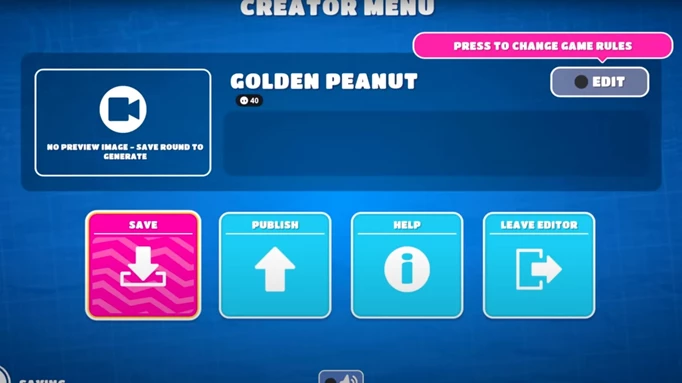
 Click to enlarge
Click to enlargeOnce you are content with your custom-built Round, you can open up the Creator Menu to save it, give it a name and a description, and edit the game rules. Once you finish with that, all that's left is to publish your Round!
Before you can publish a Round crafted in Creative Mode, you have to prove it's doable. So, you'll be tasked with completing a test run of your Round. Complete the test, and you can officially publish the Round.
How to share levels
Publishing your Round successfully will net you a Share Code. From here, you can share your code with friends or the wider community on social networks like Twitter, Reddit, and/or the Fall Guys Discord server.
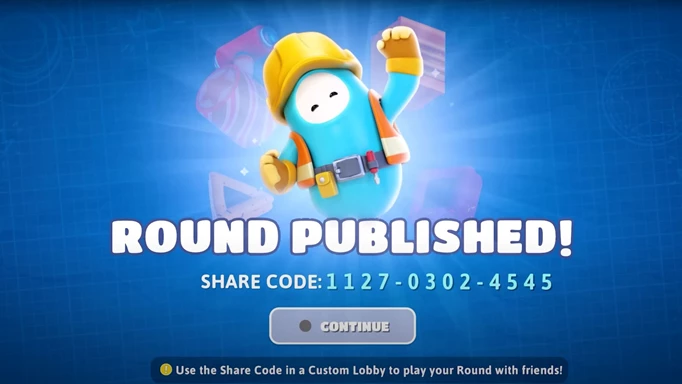
 Click to enlarge
Click to enlargeIf you prefer to stay lowkey, you can play your Rounds in private Custom Shows and handpick who gets to experience your creations. But if you're willing to go public with your masterpiece, you might find it featured in an official Fall Guys Show!
Mediatonic plans to curate special Playlists featuring their favourite Rounds built by creators in the community. And if they like it enough, it might even pop up in the Main Show. If you have aspirations of getting your Rounds featured, you should share your Share Code as far and wide as possible.
Creative Mode is a massive milestone for Fall Guys. Creative Mode allows the community to build their Rounds and increases the replayability of Fall Guys tenfold. Better yet, this is only the beginning of Creative Mode! We can't wait to see how Mediatonic expands on Creative Mode in the future.
And that's it! Be sure to check out our Fall Guys homepage for even more guides to help you up your game. To play your levels with your buddies, you need to know how to invite friends in Fall Guys and how to join friends in Fall Guys.
