Diablo Immortal Auto Navigation Guide

The Diablo Immortal auto navigation system is a godsend for everyone who’s just a bit too fed up of clicking. Getting from A to B can be a chore sometimes in Diablo Immortal, so sometimes it's just nice to be able to put your feet up and let the game walk for you. If that sounds right up your street, then look no further than our guide on how to get Diablo Immortal auto navigation below.
- Enjoying Diablo Immortal but got no sound? Check out our guide on how to fix the Diablo Immortal no sound bug
How To Get Diablo Immortal Auto Navigation

 Click to enlarge
Click to enlargeUnfortunately, the Diablo Immortal auto navigation mechanic isn’t unlocked from the very start of the game, but it’ll be available to you after completing the main introductory quest.
After defeating Acolyte of Damnation and freeing Korrin the blacksmith, a portal will open, taking you to the first main hub Wortham. Head into the church and speak to Deckard Cain who will send you beyond the western gate to defeat some cultists. After you have defeated Eskara and Ifriss the Destroyer, a portal will open up taking you back to Wortham. Speak to Cain again and he will give you a world map, directing you to Ashwold Cemetery to retrieve a Worldstone.
Once you step outside the church you will have essentially completed the tutorial and finally have access to the Diablo Immortal auto navigation system.
- Find out all you need to know about the Diablo Immortal max level right here
How To Use Diablo Immortal Auto Navigation
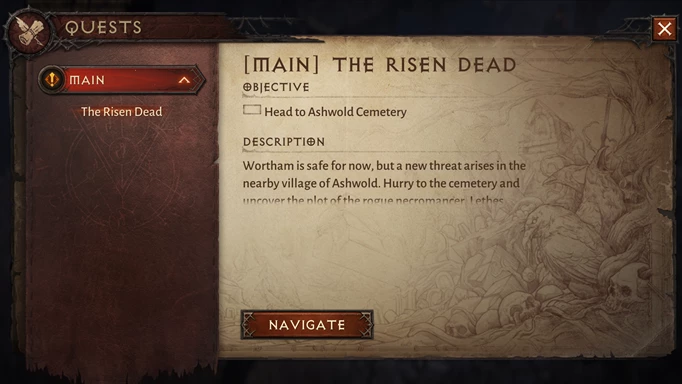
 Click to enlarge
Click to enlargeThe Diablo Immortal auto navigation system is very easy to use. All you need to do is either select the quest you want to go to and hit the navigate button, or pick an area of the map and hit the navigate button next to where you have marked.
To stop auto navigating you need to simply just tap or click anywhere on the screen and your character will cease any movement. This is handy if you’ve seen anything you want to check out that is off the main path. To pick it up again just hit navigate next to the navigation paused text.
- Learn all about switching servers with our Diablo Immortal server transfer guide
Unfortunately, there is no combat mechanic in the Diablo Immortal auto navigation system, so you will need to keep a watchful eye in case you run into any tough enemies. Furthermore, you are unable to auto navigate in any area you don’t have full access too, so you’ll have to do the heavy lifting in any new and exciting areas.
That’s just about everything you need to know to make use of the Diablo Immortal auto navigation system, so make sure to put your feet up and enjoy the journey. If you want to auto navigate at both your desk and on the go, check out our guide for Diablo Immortal cross-platform play.
