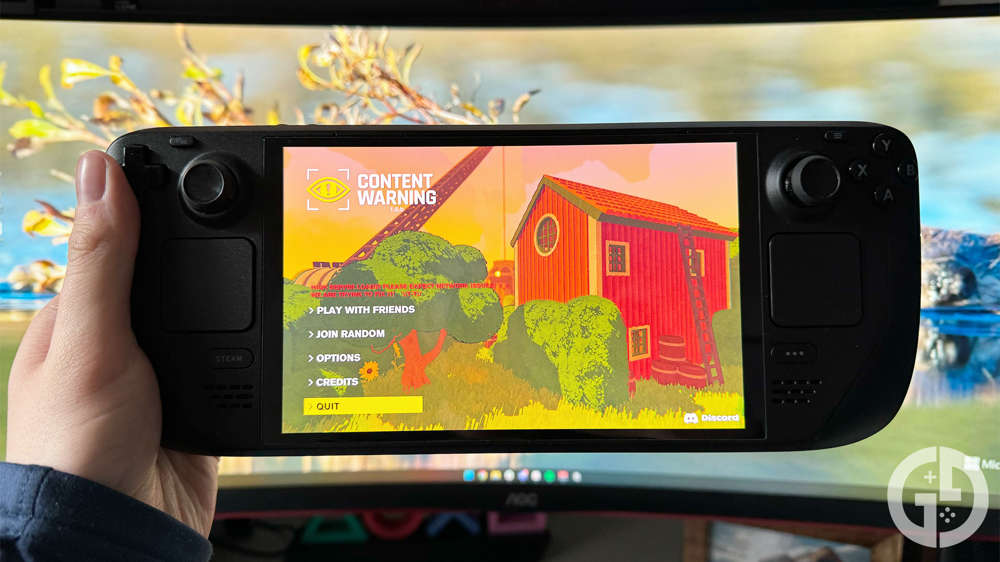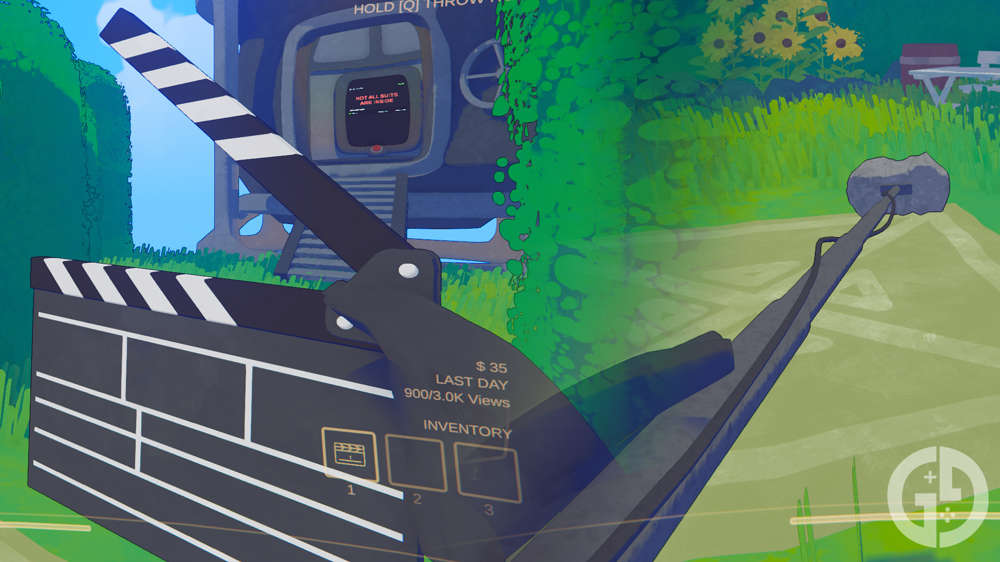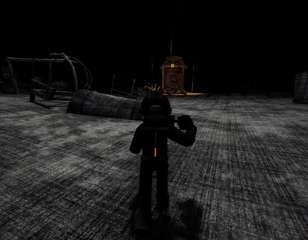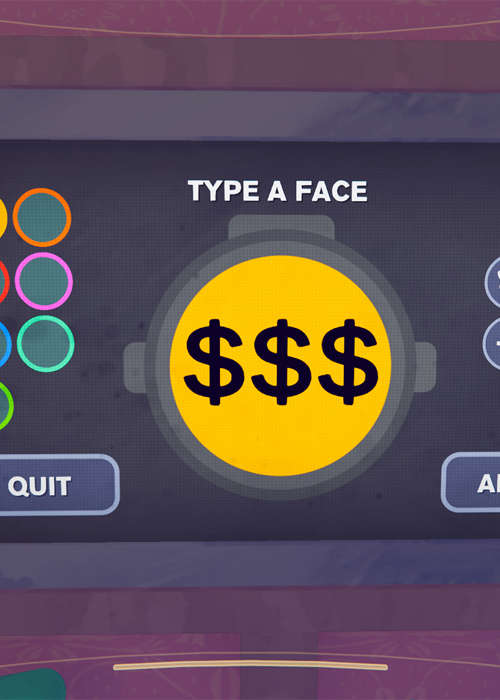
How to make money fast in Content Warning
There are a few tips you can use to make money fast in Content Warning - here are a few that I've used to massively increase the number of views I get on each video.
In Content Warning, cash is king as earning money quickly will only help to speed up the production quality of your videos, earning you more views in turn.
In this co-op-centric horror game, you’ll need to quickly rack up as many views as possible to make it through the first three days. Otherwise, you’ll need to start all over again. The quickest way to earn more views is to invest some money into gadgets that improve your production quality - but to do that, you need money in the first place.
Top tips to make money fast in Content Warning
These are the methods I used to quickly increase the amount of money I earned in the game:
Team up
First and foremost, Content Warning is a game that’s meant to be played in co-op. Sure, you can capture a few monsters by yourself, but it’s not going to make for the most entertaining videos.
Try and squad up with other players so you have a party of four. This will mean someone can present the video while someone else holds the camera, and the other two players hold gadgets that can improve the production value of your videos.
Record an intro

To make the most money, you can’t just go out and solely film monsters. You need to package the video properly, and that includes filming an introduction at the start.
The best way to think about this is that you’re trying to tell a story with your video. Start filming while you’re above ground and about to get into the Diving Bell, giving players more of a full picture of the journey you went on before encountering any monsters.
Use the Selfie mode and emote
This is especially useful if you’re playing solo, but can also come in handy when playing in a group. When you hold the camera, you can press ‘R’ to flip the camera around and film yourself.
I found that it’s best to do this when you’re running away from a monster, as you can often see them chasing you in the background - it makes for excellent footage, and your viewers on SpookTube will absolutely love it.
Also, make sure that you’re making the most of the emotes you can buy in the shop. Performing a few of them on camera will only help boost your viewer count, and ultimately earn you more money.
Purchase the Clapper and Boom Mic
Boosting the production quality of your videos will ultimately earn you more cash, and the best way to do that is by purchasing a Clapper and a Boom Mic.
These gadgets add a sense of budget to each of your videos, with the Boom Mic especially improving your audio quality. Both these items are a little pricey in the shop, but they’re definitely worth the investment if you use them correctly.
Light your subject

The Flashlights in Content Warning aren’t just for helping you navigate - they’re also to make sure your subjects are suitably lit. After all, if your viewers can’t see the monsters in the video, why would they continue to watch?
It’s worth investing a little bit of cash into a slightly better flashlight, as this will help you earn more views and more money in future uploads.
Don’t just capture monsters
It can be tempting to just capture the monsters while you’re down in the Old World, and there are certainly many of them to capture. However, it’s worth taking the time to film other, seemingly boring aspects of the Old World, too.
As mentioned, it pays to tell a story with each of your videos, and filming things like the moving gears and scattered bones can provide a real sense of how terrifying the environment of Content Warning is.
Upgrade your camera battery

When you first start out in Content Warning, your camera will only have a basic battery that runs out fairly quickly.
You should look to upgrade this as soon as possible, as longer videos mean you can capture more spooky footage, earn more spooky views, and get more spooky money.
If you follow just a few of these tips, you’ll be raking in money in Content Warning in no time.
For more helpful Content Warning guides, keep reading GGRecon. We’ve also covered how to throw and drop items, how to play with more than four players, and how to find your saved recordings.

About The Author
Joshua Boyles
Joshua is the Guides Editor at GGRecon. After graduating with a BA (Hons) degree in Broadcast Journalism, he previously wrote for publications such as FragHero and GameByte. You can often find him diving deep into fantasy RPGs such as Skyrim and The Witcher, or tearing it up in Call of Duty and Battlefield. He's also often spotted hiking in the wilderness, usually blasting Arctic Monkeys.