How to start a Stellar Blade New Game Plus save file

If you're playing Stellar Blade and want to learn how to start afresh after finishing the game without losing your collected costumes, Cans, and unlocked skills, a recent update added New Game Plus.
This fan-favourite mode was added to Stellar Blade ahead of its global release, and to use it, players have to follow a few steps to get into it - so here's a rundown of what you'll need to know.
SPOILER WARNING:
There are some minor content spoilers for the end of Stellar Blade here, so proceed at your own caution!
Starting a New Game Plus save
In Stellar Blade, you can start the New Game Plus mode from the main menu after completing the game and selecting the 'New Game+' option.
Make sure you have the latest update downloaded for the game. As mentioned, the mode is not included from the outset and comes with an update, which usually gets auto-downloaded and installed if you're connected to an active internet connection.

 Click to enlarge
Click to enlargeThe only real rewards for completing the game were the Raven outfit and the Hard difficulty mode, but with the New Game Plus update installed, when you start your second playthrough using the said option, you'll get access to every skill, item, costume, and collectable unlocked in your first playthrough, along with new skills and upgrade enhancements.
However, once you start your New Game Plus, your progress will reset. So if you want to keep your save file of the first playthrough, make sure to back it up with cloud storage.
What carries over to Stellar Blade's New Game Plus?
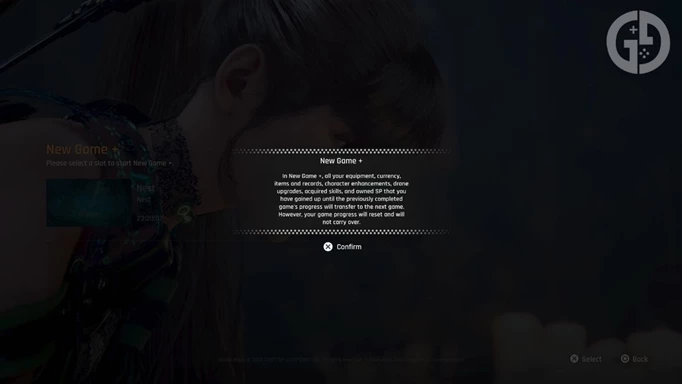
 Click to enlarge
Click to enlargeHere are the items and progress that carries over to the new game plus in Stellar Blade:
- Equipment
- Currency
- Consumable and other items
- Records
- Character Enhancements
- Drone Upgrades
- Acquired Skills
- Owned SP
Check out our Stellar Blade homepage for even more tips and tricks, from a breakdown of Stellar Blade's graphic modes, and how to get them and how to get Mind Map Copies and WB Pump.
