The Sims 4 October Update Patch Notes And Emily Guidance System

Along with the usual long list of bug fixes, The Sims 4 October update has introduced some new items and features, including the Emily Guidance System. To accommodate for the influx of new players when the base game becomes free this October, The Sims 4 team have introduced Emily, a friendly NPC who will help new players navigate the game. For more information on the new update and patch notes, read here.
- To find out more about The Sims 4, and when it is due to become free, read our article on The Sims officially going free-to-play here.
The Sims 4 Emily: October Update


Emily, as previously seen through The Sims 4 mobile game, is a newly added NPC tasked with helping new players navigate the tutorial. This system is adjustable, if you're a Sims 4 veteran you can turn the Guidance System off through the game options menu.
By completing the tutorial, however, Emily will reward you with an extra 5,000 Simoleons for your beginner home. Additionally, Emily is available to download through the Sims 4 gallery and her outfit is also available to use in create-a-sim.
You can access help in the form of useful beginner tips through the help centre icon at the top right of the screen. Alternatively, you can access 'Lessons' through the options menu which has a more thorough rundown of game mechanics. Lessons have also been updated with the October patch to include help regarding game packs and expansions.
The Sims 4 October Update: New Loyal Trait
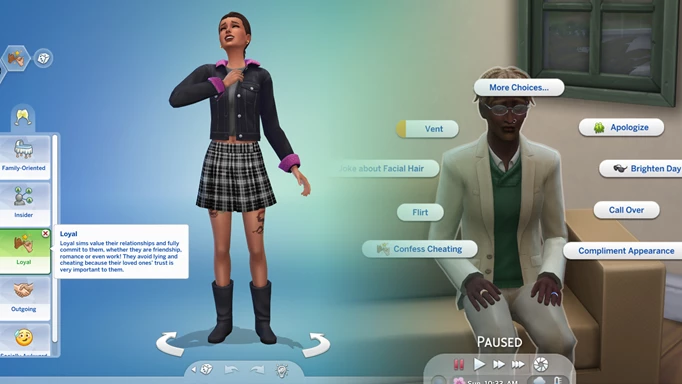

With the October Sims 4 update, a new trait has been added for sims from the Teen life stage upwards. The Loyal trait makes sims committed to relationships and unwilling to cheat on partners. Sims who have the trait "avoid cheating or lying' and value all relationships, whether that is romantic, friendship or work-based.
If a sim with the loyal trait does cheat, they will receive a tense moodlet called 'What have I Done?' the only way to alleviate their guilt is to perform the new interaction of 'Confess Cheating' to their partner. Sims will have to regain the trust of their partners after this and may receive new sentiments such as 'Guilty' or 'Furious About Cheating'.
The Sims 4 October Update: New Item And Tattoos


Featured in the new update are five new tattoos and a new build mode item. The tattoos feature three Plumbob designs for the upper back and the inner left arm. There are also two new Cowplant tattoos for the thighs.
The new item is a Plumbob-shaped ceiling fan in multiple colour swatches, free for all base game owners.
For additional information on bug fixes and gallery updates, you can access The Sims 4 October patch notes here.
- Celebrate your new Cowplant tattoo by raising your own! Read our guide here on how to get a Cowplant in The Sims 4.
