Overwatch 2 LC-208 Error Fixes

The Overwatch 2 LC-208 error is still plaguing users and causing them to disconnect from games, as the Overwatch 2 launch issues continue nearly a week into its full release. Overwatch 2 was hit with DDoS attacks on release as well as general teething issues when launching a multiplayer game, but some of this is still persisting and causing errors for players. If you're still encountering these issues, check out our Overwatch 2 LC-208 error fixes so you can get back into the game.
- Take a look at our list of the best Overwatch 2 Tank heroes and soak up up all the damage for your team.
What Is The Overwatch 2 LC-208 Error?
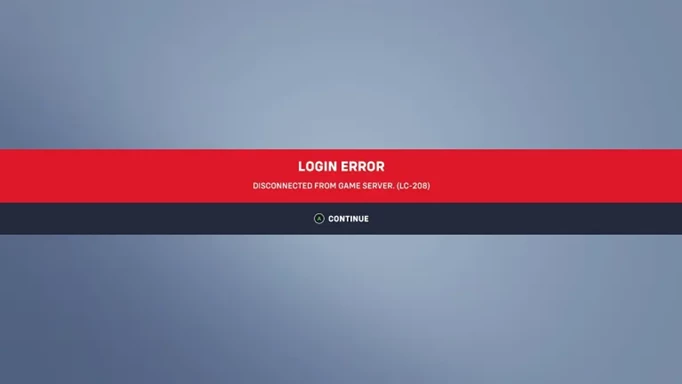
 Click to enlarge
Click to enlargeThe LC-208 error is a connectivity issue that happens when your device can't communicate with the Overwatch 2 servers. It can happen while logging in and during a game, and when it happens a message will appear saying, "disconnected from game server (LC-208)." The error is typically a problem on the user end despite all the Overwatch 2 issues, but it can be solved simply with a few fixes down below.
- We also have a breakdown of the best Overwatch 2 DPS heroes, so you can tear through any foe.
Overwatch 2 LC-208 Error Fixes
There are several different fixes you can employ, with some differing based on platform.
PC Fixes
- Reset your internet on your computer, and then your router if needed.
- Make sure Windows firewall isn't blocking Overwatch 2.
- Search "Windows Defender Firewall" on Windows search.
- Click firewall and select "Restore Defaults."
- Select again if you need to and then click 'Yes.'
- Restart your PC and it should be unblocked.
- Change your region on Battle.net/.
Console Fixes
- Restart your internet on your console, and then your router if needed.
- Reset your network configuration in the settings.
If none of these work it may be an issue with your internet, and you might need to call your ISP to check if there are problems on their end.
That's all for our primer on Overwatch 2 LC-208 error fixes, and now you should be able to get back online and into a game.
You may also want to know about the secret Overwatch 2 Bastion glitch, so check it out soon before it's patched out.
