Is The Cycle Frontier Controller Support Available?

Some players may want to know about the Cycle Frontier controller support, and if they can use their preferred peripheral when playing the game on PC. The Cycle Frontier is a PvPvE extraction shooter that puts you one of two maps on an alien planet to scavenge for resources and items, allowing you to sell some and use others for upgrades to progress and improve your power. So read on for a breakdown of the Cycle Frontier controller support, including how to set it up.
- Make sure to also check out the Cycle Frontier best settings, so you can improve your FPS and get the most optimal performance.
The Cycle Frontier Controller Support Explained
So the good news is that the Cycle Frontier does have controller support, but the bad news is that it's only partially supported as of writing this. However, there's more good news, as the TCF community manager, Fera, confirmed on the game's subreddit that full controller support is in the works, and is set to come at a later date. This doesn't give us an exact date for when we can expect it, but with the game's first season set to begin on June 22, it could very well drop as part of the update. When it's eventually released, we will update this guide to reflect it.
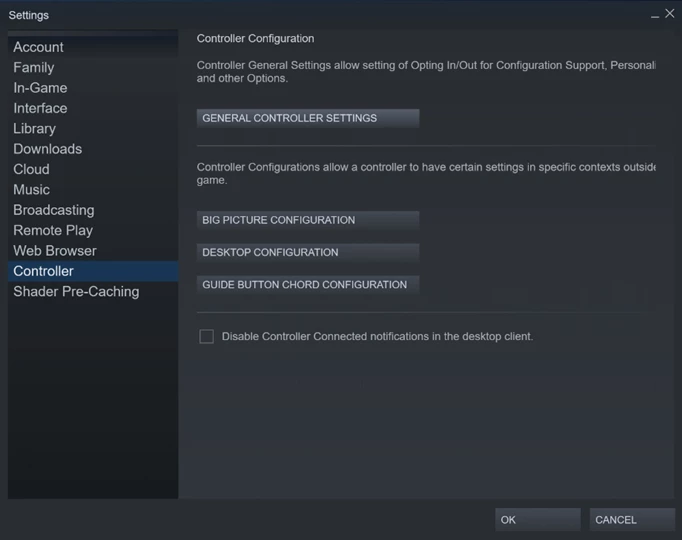
 Click to enlarge
Click to enlargeAlthough we don't recommend using a controller with the game for various reasons currently, if you are set on it, here's how to get one up and running with the game. You will need a controller of your choice with a USB connection, and the game on Steam. Plug in the controller and click in the top-left corner of Steam, then open the settings menu. There will be a list of tabs on the left - click on the one that says controller, and then general controller settings.
From here, you can select from a few different controller types, such as PlayStation, Xbox, Switch Pro, and generic controllers. Choose the one that corresponds to your controller and then close the settings menus down. You should now be able to use one after booting up the Cycle Frontier.

 Click to enlarge
Click to enlargeThere are some issues of note that's worth mentioning at the moment. Using your inventory with a controller can be messy, making it difficult to manage your items, so we recommend keeping a mouse on hand to use in these situations. Sometimes a bug will occur that causes the pointer on your screen to turn into a mouse cursor, which can be detrimental during fights.
That's all for our primer on the Cycle Frontier controller support, and now you know that full controller support is currently in the works, along with how to get your controller working with the game.
Make sure to check out how to get one of the rarest items in the game, by checking our breakdown of the Cycle Frontier Blue Runner Egg locations.
