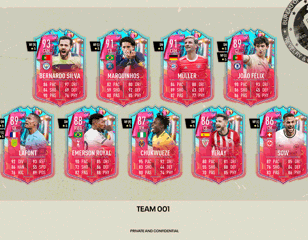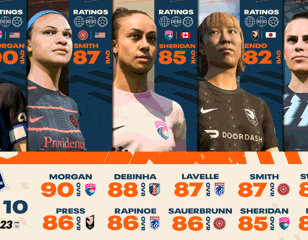FIFA 23 best camera settings
Wondering what the overall FIFA 23 best camera settings are, or those best for possession-based players? Check out this guide for the answers.
Making sure that you're using the best camera settings in FIFA 23 can help give you an edge over your opponent, as well as improve your gaming experience too.
FIFA has always boasted a few different options for varying camera angles, with different game modes taking advantage of them.
While Pro Career mode's camera will focus just on one player for example, in this guide, we'll focus on the best camera settings when playing against other people in FIFA 23, as well as how you can change them.
- Confused about the new FIFA 23 AcceleRATE system? Check out our guide for all the details.
How to change camera settings in FIFA 23
Changing your camera settings in FIFA 23 is pretty easy to do, so once you're loaded into the game, follow these steps:
- From the main menu, navigate to 'Settings'
- Next, head over to 'Game Settings'
- Once you're on this screen, then go to 'Camera'
That's it! You'll now be able to edit the camera settings in FIFA 23 to your preferences. Unsure of what settings are best to use? Keep reading for more details:
- Want to know which Managers are present in FIFA 23? Check out this list of all the Managers in FUT right here.
FIFA 23 best camera settings overall
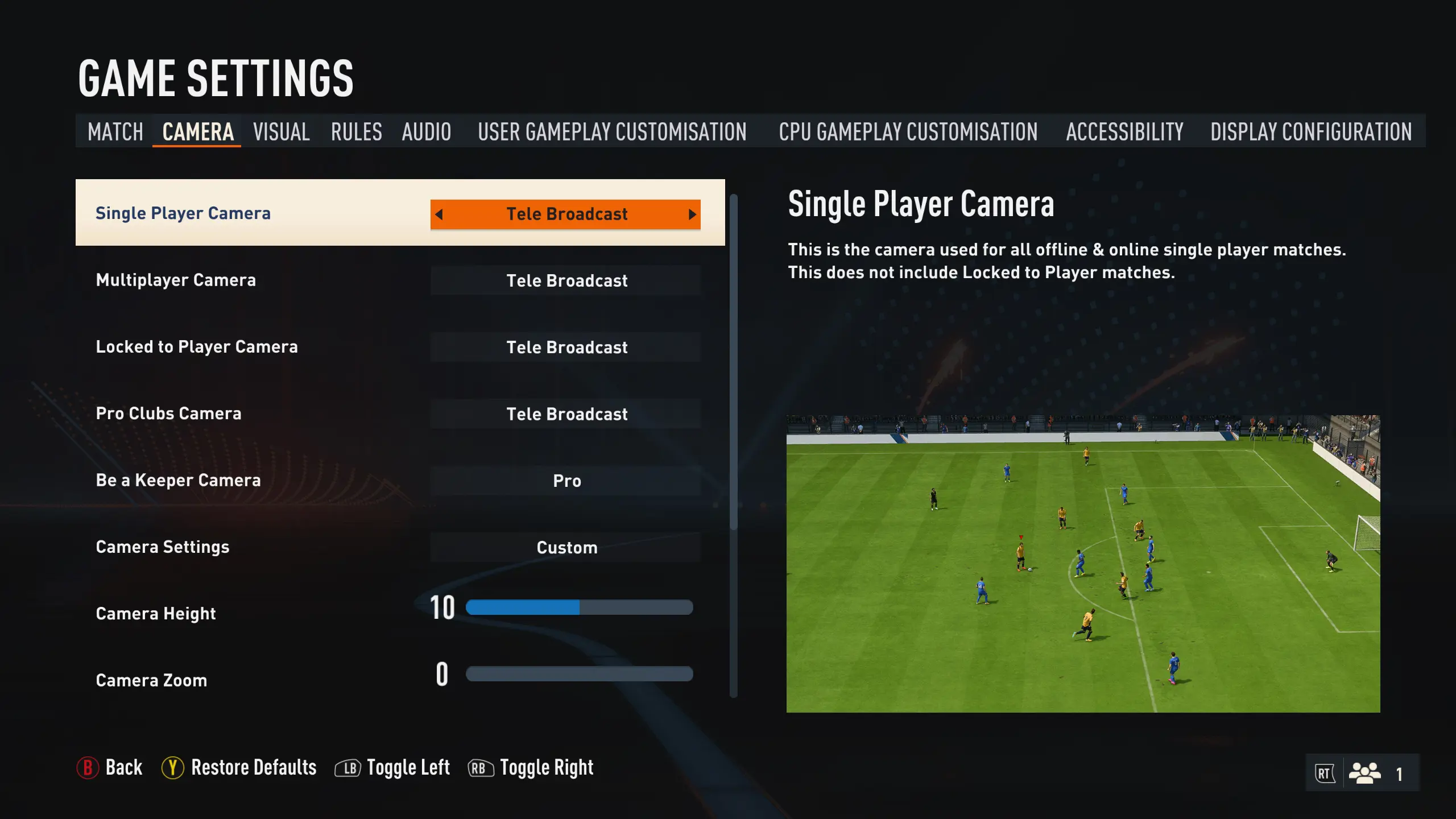
If you're looking for the FIFA 23 best camera settings to just input and forget about, regardless of different styles of play, then thankfully we've got something for you.
Here are the FIFA 23 best camera settings for overall general play:
- Camera Type: Tele Broadcast
- Camera Height: 10
- Camera Zoom: 0
- Power Shot Zoom: Off
YOU MAY LIKE





GGRecon may earn a commission from qualifying purchases and actions.
Tele Broadcast has always been reliable in FIFA games, offering a consistent balance between close control and an overall wider picture. Setting the zoom to zero is additionally important in order to have as much information on the screen as possible, as otherwise, you're going to miss those runs when passing from deep.
Camera Height is a bit more flexible though, giving you a couple of different options depending on your preference. Setting it to 10 gives you a general best-case view of the pitch, letting you see from sideline to sideline, but upping it to 20, for example, can help you judge your run timings a bit better and avoid frustrating offsides, even if you might lose a bit of information in the wide areas.
Finally, the FIFA 23 Power Shot Zoom is always best set to off, as while it does look cool, it makes both defending the power shot and aiming it a lot more difficult and inconsistent. At first, you might be caught out by some power shots that you would otherwise recognise through the camera movement, but you will soon learn to spot and deal with them efficiently.
- Get those SBCs done by having a look at our FIFA 23 SBC solutions page, for everything that we've covered so far.
Best FIFA 23 camera settings for possession

If you're keen on possession - which you might very well be in the FIFA 23 meta - then you'll want to try out the following camera settings to help yourself out:
- Camera Type: Co-op
- Camera Height: 10
- Camera Zoom: 0
- Power Shot Zoom: Off
The Co-op Camera is much further out compared to Tele Broadcast, giving you a much wider view of the pitch. What this allows you to do is plan your passing moves much better, as you can see where everyone on your team is, and therefore visualise a route to goal accordingly.
- One thing to consider is that as you're further out, small adjustments and tells can be harder to read, meaning that it is easier to fall into traps when defending. If you're not the most confident defender, especially with the new manual focusing system, then this might not be for you.
- It also makes close control dribbling harder if you're wanting to achieve some quick turns, but as that has been on the receiving end of a pretty significant nerf, this isn't too big of a factor to consider.
As an additional final point that can apply to all camera settings, make sure that you head to the visual tab at the top of the Settings menu, and change the 'HUD' setting from 'Player Name Bar' to 'Player Name & Indicator'. This will stop showing your opponent's name, instead displaying whoever has the ball, allowing you to make better-informed decisions in-game.
So, that's all of the FIFA 23 best camera settings you can use. Be sure to check out our FIFA homepage for all of the latest news and guides.

About The Author
Harry Boulton
Harry is a Guides Writer at GGRecon, having completed a Masters of Research degree in Film Studies. Previously a freelance writer for PCGamesN, The Loadout, and Red Bull Gaming, he loves playing a wide variety of games from the Souls series to JRPGs, Counter-Strike, and EA FC. When not playing or writing about games and hardware, you're likely to find him watching football or listening to Madonna and Kate Bush.