Best Escape from Tarkov key binds for healing, reloading & more

Mastering all of the different key binds in Escape from Tarkov will make surviving raids a whole lot easier, as they simplify and combine actions so that you don't have to frantically search for a combination best suited to healing and reloading in the heat of the moment.
Escape from Tarkov is probably one of the most hardcore first-person shooters that you can play right now, and a big part of that is the sheer number of different actions that you can perform. With the right key binds, you can do a whole lot - and you might be surprised at just how many are already implemented in the game that are easily missed.
Best custom key binds in Escape from Tarkov
To help in surviving raids and winning more gunfights in Escape from Tarkov, you'll absolutely need to use all of the custom key binds listed below, as they dramatically speed up key actions like healing, reloading, and clearing weapon jams - letting you get back to the action quicker:
| Key bind name | Custom bind | Action |
| Removing quick reload | Change 'Reload' to 'Double Press', then back to 'Press' | Removes the double press delay to ensure a quicker reload |
| Removing sidearm quick swap | Change 'Sidearm' to 'Double Press', then back to 'Press' | Removes the delay when switching to your secondary |
| Dual med bind | Bind 'Slot 4' to 4 as 'Release', then bind 'Slot 5' to 4 as 'Press' | Lets you have two meds on one button, like CALOK-B on 'Press' and Salewa on 'Release' |
| Always hold breath | Bind 'Hold Breath' to RMB as 'Release', then bind 'Aim' to RMB as 'Press' | Ensures that you're holding your breath as soon as you scope in |
| Easy magnification switch | Bind 'Change scope magnification' to Mouse 4 or Mouse 5 | Lets you quickly switch between magnification levels with one press |
| Easy tactical device switch | Bind 'Toggle tactical device' to Mouse 4 or Mouse 5 | Lets you quickly turn flashlights or lasers on and off with one press |
| Quick exit check | Unbind 'Check time' and then set 'Check time and exits' to single instead of double | Lets you check both time and exit locations with a single button press |
| Gun malfunction combo | Bind 'Check chamber/fix malfunction' to L on press, then 'Inspect current weapon' L on release | Lets you fix any gun jam by double-pressing L |
It might take a little time to memorise these key binds and integrate them into your standard play, but they are genuinely game-changing in nearly every raid you'll enter. By far the most important of the bunch is the gun malfunction combo shown below, as this has saved my life more times than I can count when playing.
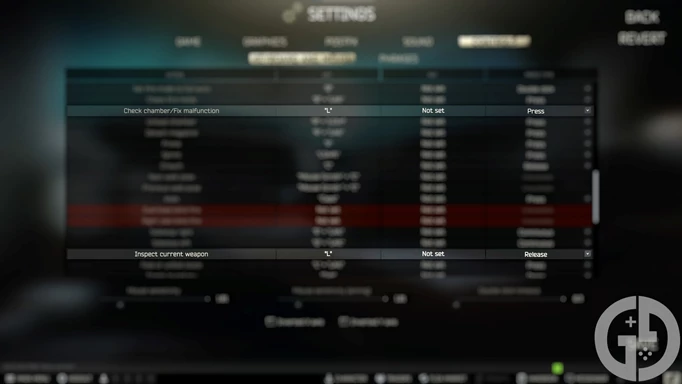
 Click to enlarge
Click to enlargeI've always found the default process for removing a weapon jam to be far too convoluted, so the fact that you're able to get rid of it and get back to firing by double-tapping the L key makes a world of a difference.
The dual med bind is also incredibly handy when playing, saving you the trouble of checking if you have a heavy bleed. If you do have one, it'll prioritise that over replenishing your HP, as that's a far more pressing issue. If there's no heavy bleed, it will instead skip over the initial bind and go straight to healing your parts up - neat, right?
Best pre-existing key binds
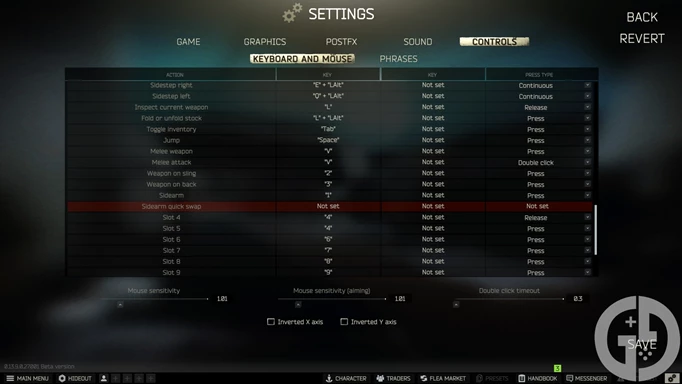
 Click to enlarge
Click to enlargeThere are also a fair amount of handy key binds that are already set in Escape from Tarkov that you might have missed, so check out the table below to pick up a few new tricks:
| Name | Key bind | Action |
| Quick transfer | CTRL + LMB | Quickly transfer items to your backpack/rig |
| Quick equip | ALT + LMB | Quickly equips items to your PMC |
| Quick walk | Caps Lock | Quickly switch to the slowest movement speed |
| Crouch adjust | C + Scroll up/down | Adjust the crouch height of your PMC |
| Quick Stash scroll | Page Up/Page Down | Quickly hops to the top/bottom of your stash |
| Free Look | Middle mouse button + mouse movement | Look independently of your movement direction |
| Smooth lean | ALT + Q/E | Slowly lean in either direction for finer adjustments |
| Smooth step | ALT + A/D | Slowly step left or right |
| Blind fire | ALT + W/S | Hold your gun above/to the right to fire around cover |
| Magazine select | R + Scroll up/down | Choose the next or previous magazine in your rig for more precision |
| Quick melee hit | Double tap V | Use your melee weapon without having to bring it out |
| Backpack drop | Double tap Z | Quickly drop your backpack for more movement in fights |
| Change tactical device | CTRL + T | Switch your tactical device's setting |
| Switch scopes | CTRL + RMB | Switch between multiple scopes on a weapon |
| Switch magnification/reticule | ALT + RMB | Change level of magnification on a scope |
| Check ammo | ALT + T | Check ammo type and level in loaded magazine |
| Identify | Middle mouse button | Quickly identify items |
| Change fire mode | B | Change between single-fire, burst, and fully-automatic fire modes |
| Check fire mode | ALT + B | Check your current fire mode |
| Quick full auto | Double tap B | Quickly switch to fully automatic firing mode |
| Scope zeroing | Page Up/Page Down | Change the scope zero level when zoomed in |
| Split item stack | CTRL + LMB | Split the items in an item stack - useful for ammo |
| Discard | Delete key | Quickly discard items |
| Rotate | R | Rotate items in stash or bags |
It's highly likely that you know at least a few of these, but memorising every single one of this list is essential if you're a new player in Tarkov, as they will more often than not help you out in everything through to organising your stash.
The backpack drop, for example, is an essential piece of in-game tech that you can use to enhance your movement in gunfights. If you've got a lot of loot weighing you down and suddenly find yourself in a fight, make sure to double-press Z to dump your bag and have the freedom of weightless movement once again.
That wraps up everything you need to know about the best key binds to start using in your game, but make sure to check out our Escape from Tarkov homepage to find more tips to use in your raids. We've got an ammo tier list and all of the meta weapons right now, alongside the best settings you can use to improve your performance and visibility.
