All Fallout: New Vegas console commands & cheats on PC

With the recent release of the Fallout TV show, you might want to venture back into New Vegas' wasteland for another playthrough (or even dive into it for the very first time).
Regardless of whether you're a returning player or not, Fallout: New Vegas features console commands that can be used to tailor the experience to your liking. Whether you use these cheats to spawn different weapons, armour, a bounty of caps, or toggle god mode on and even fly across the map - you can do it all.
So here's how you can make use of all the different console commands, along with a full list of the major cheats you can use when playing the game.
How to use console commands
Opening the console in Fallout: New Vegas is super easy thanks to Bethesda's Gamebryo engine, as all you need to do is hit the tilde key (`), which is located left of the 1 key on most keyboards.
This will then open the console at the bottom of the screen (shown in the image below), allowing you to input the command you want to use and confirm it with the Enter key.
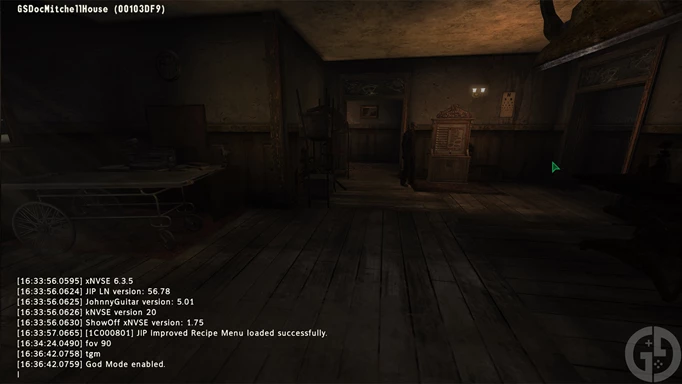
 Click to enlarge
Click to enlargeAll console commands
General commands
| Cheat | What it does |
| tgm | Toggles god mode (infinite HP, ammo, and encumbrance) |
| tdm | Toggle demigod mode (infinite HP and encumbrance, but normal ammo) |
| tfc | Activate or deactivate the free camera |
| tm | Toggles menu and UI on or off |
| tcl | Toggle no clip mode |
| tmm (followed by 1 or 0) | 1 adds all map markers, 0 removes them |
| killall | Kills all NPCs in the surrounding area |
| resurrect | Revives NPC. Select the chosen NPC with your cursor, then press 'Enter' |
| fov 'XX' | Sets the field of view. Replace 'XX' with your chosen number (I recommend 90 to start with) |
| tdetect | Toggles AI player detection, essentially making you invisible |
| setav aggression 0 | Toggles NPC hostility |
| zap | Delete an object from the game |
Inventory commands
| Cheat | What it does |
| Player.setweaponhealthperc 100 | Fully repair your current weapon |
| Player.additem 'item id' 'amount' |
Get the indicated amount of the selected item
|
| Player.removeitem 'item id' 'amount' | Remove the indicated amount of the selected item |
| Unlock | Unlocks the selected door, safe, or terminal. Use the cursor to click the item after typing unlock, then press 'Enter' |
| Lock 'lock level' | Locks the door, safe, or terminal and sets the difficulty. Difficulties are 0, 25, 50, 75, and 100 |
Quest commands
| Cheat | What it does |
| Resetquest |
Removes the quest from the quest log
|
| Movetoqt |
Teleports you to the quest target |
| Shoquestlog | Shows the full quest log |
| Sqt | Generates a list of quest targets |
|
Completequest 'quest ID' |
Completes the chosen quest |
|
Caqs |
Completes all the quests in the game without ending it |
Player commands
| Cheat | What it does |
| Rewardkarma 'XX' |
Rewards specified amount of Karma |
| Player.modav 'actor value' 'value' | Add or take away from skills or S.P.E.C.I.A.L. For example: player.modav guns +50 will add 50 to the Guns skill |
| Player.advlevel | Add one level |
| Player.reward xp 'amount' | Adds the given amount of experience - replace 'amount' with the number you want to receive |
|
Showracemenu |
Lets you edit your race |
|
Showbarbermenu |
Lets you edit your hair |
|
Shownamemenu |
Lets you edit your name |
|
Showplasticsurgeonmenu |
Lets you edit your face |
|
Sexchange |
Changes the sex of your |
|
Player.addperk 'form id' |
Gives you the selected perk or trait
|
|
Player.sethardcore (followed by 1 or 0) |
1 toggles hardcore mode, 0 disables it |
Now that you know all of the cheats available in Fallout: New Vegas, check out our Fallout homepage for more guides, where we've also covered the Fallout canon timeline, the best Fallout games ranked, the best games like Fallout, and an explainer of the TV show ending.
