Here's how you can download & play Warzone Caldera
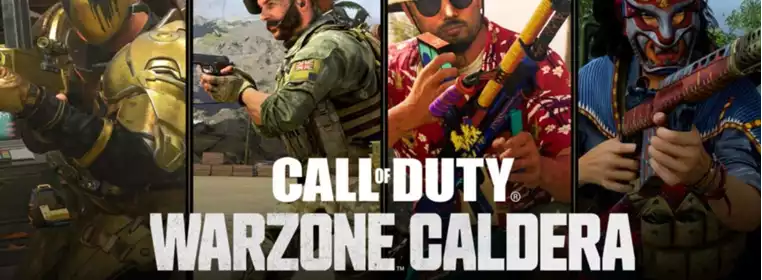
The original Warzone is now known as Warzone Caldera. While Warzone 2 is available to enjoy, not everyone's a fan of the new Warzone 2 Gulag, Warzone 2 Proximity Chat, or other significant changes to the pace of gameplay, like the Looting System.
So, if you miss the good ol' days, follow the steps outlined below to download and play Caldera.
How to download and play Warzone Caldera on PS4, PS5, Xbox One, and Xbox Series X|S
For the time being, Activision has disabled the ability to download Warzone Caldera fresh from digital stores. However, if you have played the original Warzone previously, it will remain in your platform's library.
If you still have Modern Warfare 2019 or the original Warzone installed, find either title in your Game Library and start it up. If you uninstalled these games, simply redownload either from your Game Library. You will need roughly 100 GB of free hard drive space to download and install the game on consoles.
With the game booted up, select "Warzone Caldera" from the main menu. A pop-up will appear suggesting that you play Warzone 2.0 instead. Ignore this, and click "Download Warzone Caldera".

 Click to enlarge
Click to enlargeNow, you should be at the Game Installs screen. At the bottom of the list, download and install both Warzone Caldera Pack 1 and Warzone Caldera Pack 2.
Once your download is finished, you can boot up Warzone Caldera and start playing the original Warzone again!
How to download and play on PC
To playon PC, you will need to download and install the Battle.net desktop app. Once that's done, launch the Battle.net app on your PC.
Now, search for Call of Duty: Modern Warfare and press the "Install" button. When the Call of Duty: Modern Warfare Installation window pops up, opt to "Modify Install" beside Game Content. Finally, check the box for Warzone Caldera and press "Confirm".
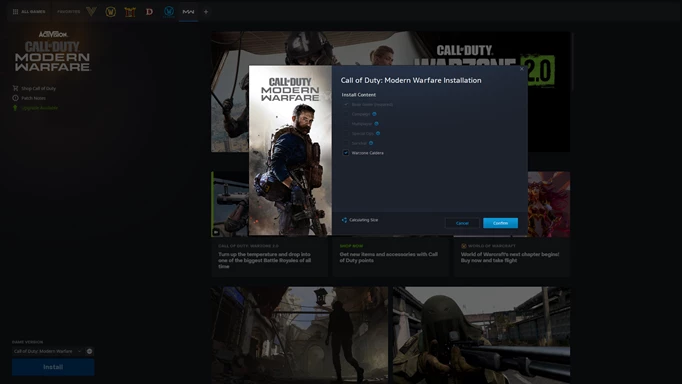
 Click to enlarge
Click to enlargeWith everything situated, you can select "Start Install" to begin. You will need 98 GB of free hard drive space to successfully install Warzone Caldera on your PC.
Despite the rebrand, you'll find all your old Skins and other cosmetics waiting for you when you boot the original Warzone up. Be aware though — Warzone Caldera is a shell of its former self, as Rebirth Island and Fortune's Keep are gone, and the in-game Store is disabled.
While Rebirth Island is missing from Warzone Caldera, there is potential for a Warzone 2 Rebirth!
