How to create a custom class in MW3 Multiplayer

Custom classes are at the foundation of Call of Duty. Multiplayer in Call of Duty wouldn't feel the same without custom classes, and that sentiment holds in Modern Warfare 3, too.
If you're just now diving into the player-versus-player component of the game, this guide explains how to create a custom class in Multiplayer, plus other useful tips and tricks relating to custom classes in Modern Warfare 3.
How to create a custom class in MW3

 Click to enlarge
Click to enlargeWhen you first venture into MW3 Multiplayer, you'll be restricted to a limited selection of classes, referred to in-game as loadouts. However, at Level 4, you'll unlock the ability to create a custom loadout.
To create a custom class or loadout in MW3 Multiplayer, navigate to the Weapons tab. Here, you can customise your loadout to a tee. A custom class in Modern Warfare 3 consists of a Primary and Secondary Weapon, a Tactical and Lethal, a Field Upgrade, Gloves, Boots, two pieces of Gear, and a Vest.
But what about Perks? In Modern Warfare 3, Sledgehammer Games essentially reskinned perks into articles of clothing like gloves, boots, and vests. Your favourites like Cold-Blooded, Overkill, and Dead Silence still exist, but they're not officially listed as perks in this iteration of Call of Duty.
Killstreaks, on the other hand, are separated from loadouts. You can select your Killstreaks under the Weapons tab, but whatever trio of Killstreaks you pick persists across all your classes.
How many custom classes can you create?
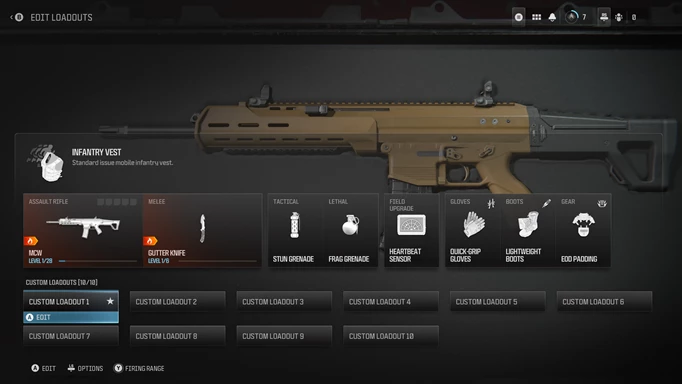
 Click to enlarge
Click to enlargeYou can create a maximum of ten custom loadouts in Modern Warfare 3. So, there's plenty of room to design classes around different playstyles!
After crafting a class in MW3, you can save it, give it a name, copy it into another loadout slot, and/or favourite it to equip it to your Operator in the pregame lobby and have it ready to go as soon as you load into Multiplayer.
How to edit a custom class after a match starts
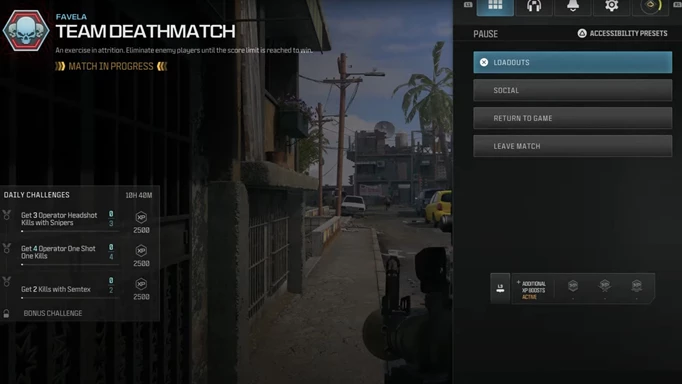
 Click to enlarge
Click to enlargeIn Modern Warfare 3, you can actually customise your class after a match begins. If something isn't working out, or you forgot to equip a certain piece of equipment, you can easily modify your class mid-match on the fly. Simply pause the game, select loadouts, and edit the custom class you want to tweak!
That's the basics of creating custom classes in MW3 Multiplayer. Use the Firing Range to test your creations, then take your best classes into Multiplayer and see how they fare against real opponents!
If you don't like the results, you can edit your class mid-match or wait until the game's over and go back to the drawing board. With Modern Warfare 3's robust take on the classic Create-a-Class formula, the possibilities are endless!
Our Call of Duty homepage features an array of Modern Warfare 3 guides to get you up and running.
