How To Sideload Games On Playdate

You may want to know how to sideload games onto the Playdate if you've received your little yellow handheld recently, and are wondering about the process of getting new games onto the device. The Playdate has 24 full games in its first season, which you get as part of the initial package, but it's also a fairly simple process to sideload games from other marketplaces and increase the size of your library. So check out our rundown of how to sideload games onto the Playdate.
How To Sideload Games On Playdate
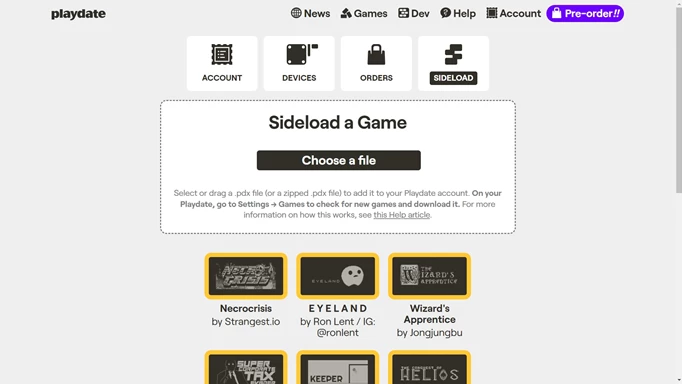
 Click to enlarge
Click to enlargeApart from the first season of Playdate games, sideloading games is currently the only other way of getting them onto the device. Panic has announced that they intend to release a marketplace called Catalog sometime in the future, so there will be other ways to get games in the future. However, sideloading will still be necessary for games that aren't released onto the Catalog marketplace.
Here is the full process for sideloading games onto the Playdate:
- Purchase or get a free Playdate game from a marketplace like itch.io, and then download it onto your computer or mobile device.
- Head to the official Playdate website and log in.
- Select 'Account' from the top of the site and then click 'Sideload' on the next page.
- Click "Choose a file" and choose a .pdx or zipped .pdx file for the game you want to upload.
- Once it's uploaded, grab your Playdate.
- Open it up, click the menu button, then select 'Settings,' and then 'Games.'
- Select the option to "Refresh List" in the top left of the device, and then you should be able to scroll through the games list and download the newest one.
- It will then appear on the "My Games" list, where you can unwrap it and begin to play.
That's all for our walkthrough of how to sideload games onto the Playdate, and now you should be able to put a tonne of different titles onto your device.
You can also check out our list of the best Playdate games to sideload onto your device for some free and paid recommendations.
