How to open Red Crates in Star Wars Jedi: Survivor
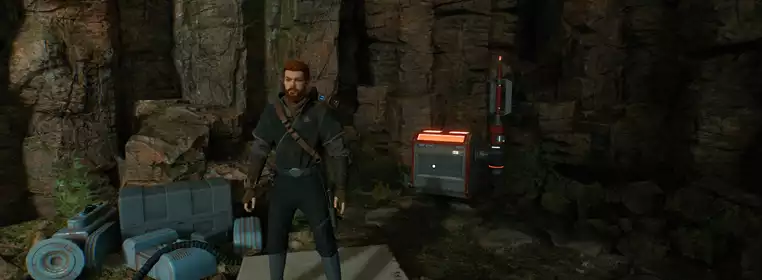
Red crates in Star Wars Jedi: Survivor can be found across the galaxy but unlike their blue counterparts, the chests will not open instantly when Cal interacts with them. This can cause a lot of frustration for players, as BD-1 isn’t capable of cracking these red crates open to reveal the rewards inside.
Luckily, there’s a way to open these red crates and the method is extremely simple once you’ve acquired the correct upgrade for BD-1.
How do you open Red Chests?
In order to open red crates, you need to acquire the Electro Dart upgrade for your helpful droid, BD-1. This item is tied to the main story and is unlocked at the start of Chapter 5 so unfortunately, there’s no way of opening red crates in the early game.

 Click to enlarge
Click to enlargeOnce you have attached the upgrade to BD-1 and found a red crate you want to open, you’ll notice a capsule of exposed electronics nearby. This is the device that’s preventing the red crate from being opened and you can see it in the image below.
So, simply hit down on the D-Pad to request help from BD-1, swap to Electro Darts and then fire one into the exposed electronics. This will cause the red crate to turn green, allowing Cal to interact and open it to collect the reward inside.

 Click to enlarge
Click to enlargeAs you will have passed a lot of red crates in the early game, it’s worth backtracking to their location to collect the cosmetics. Remember, the exposed electronics are visible on your map, so make sure to set a marker down at each of the locations you need to make use of your Electro Dart upgrade.
If you're wondering how many planets there are in Star Wars Jedi: Survivor, we have them all listed here.
