How to get a circle crosshair in VALORANT: Import codes & how to redeem

VALORANT is an incredibly expressive shooter, letting you customise your crosshair to almost anything you like - even a circle. While the benefits of using a circle crosshair in this competitive shooter are questionable, we're not ones to judge.
Whether it's for a bit of aim training or just to experiment with different crosshairs that might work for you, we've got you covered. Keep reading to learn everything you need to know about how to get a circle crosshair in VALORANT, including the specific code and how to redeem it.
- Are you also looking for how to get a dot crosshair in VALORANT? We have that information too.
How to get a circle crosshair in VALORANT
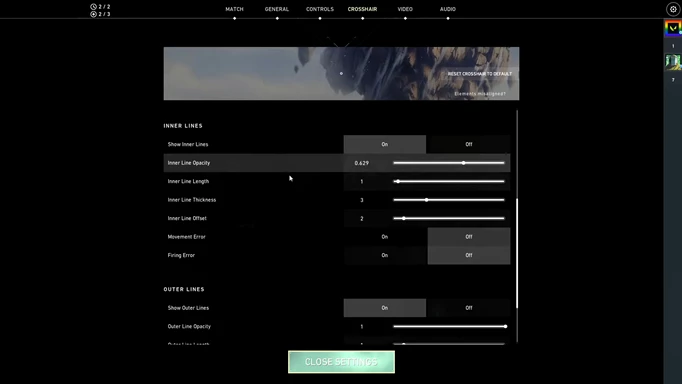
 Click to enlarge
Click to enlargeThere are two main ways to get crosshairs in VALORANT: You can either mess with the settings yourself to get your desired crosshair, or use a crosshair code which will change all the settings for you. We'll run through both ways below.
- If you want to climb the competitive ladder, you'll need to know all about how the ranking system works in VALORANT.
VALORANT circle crosshair: Import code

 Click to enlarge
Click to enlargeIf you don't want to spend too much time entering the settings yourself in order to get the crosshair, luckily, you can a code. Here's a code for a green circle crosshair in the game: 0;P;c;1;h;0;d;1;z;3;f;0;0t;3;0l;1;0o;1;0a;1;0f;0;1t;0;1l;0;1o;0;1a;0;1f;0
To use it, do the following:
- Go to the 'Settings' menu and select 'Crosshair.'
- There will be a button that says 'Import Profile Code' when you hover over it.
- Click it and copy the above code into the text field that appears.
- Then you can hit 'Import' and you will get the crosshair.
You can still mess with the settings if you want to customise the crosshair slightly by changing the colour or shape, and we recommend going into practice to see how it works for you.
- For crosshairs used by pro players, check out the best VALORANT crosshair codes.
VALORANT circle crosshair: Manual settings method
If you want to instead create a circle crosshair manually by changing the in-game settings, you'll once again need to go to the Crosshair section of the Settings menu.
Next, reset your current crosshair, select your preferred colour, and then disable outlines. Scroll down to the 'Inner Lines' tab and then alter the following settings with these values:
- Inner Lines Opacity: 1
- Inner Line Length: 1
- Inner Line Thickness: - 3
- Inner Line Offset: 1
NOTE: This will give you a hollow circle crosshair, but you can of course make any additional changes that suit your style more.
- Make sure you also check out our VALORANT Agent tier list for the current act.
Why is the circle crosshair popular in VALORANT?
The circle crosshair is a common crosshair in VALORANT, and you'll frequently see both pro and casual players using them in games.
It's popular because it provides a good outline for aiming that makes it easier to see where your first few shots will hit, and also works well for players who have mastered spray control patterns, as it gives an extra indicator of where the bullets will land.
That's all for our primer on how to make a circle crosshair in VALORANT, and now you can see if this style of crosshair suits you more.
Keep reading GGRecon for more updates on VALORANT.
