How to fix Roblox error code 268

Check out our breakdown of how to fix Roblox error code 268, as it's an issue that causes players to be kicked from the game due to unexpected client behaviour, which can ruin a gaming session that you're currently trying to enjoy.
Error code 268 is one of the most common bugs in Roblox, and it's likely frustrated millions of players at this point. So if you want to know how to get back to enjoying the game and permanently fix the issue, check out our explainer of how to fix Roblox's error code 268 below.
How to fix Roblox error code 268
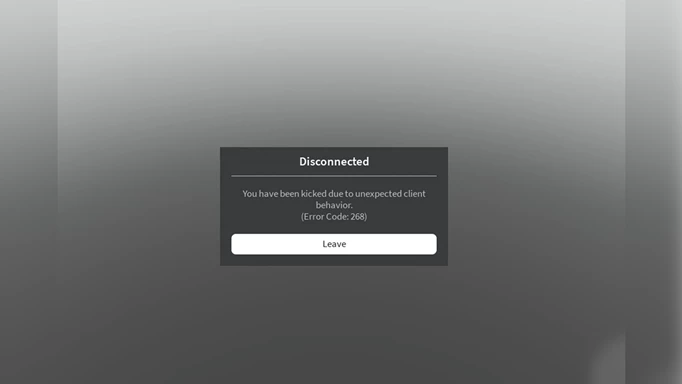
 Click to enlarge
Click to enlargeFixing this error code requires you to reinstall Roblox in full. This erorr can occur in Roblox at any time and typically happens due to server issues, corrupted saves, or issues with the game client.
When the error happens, you will receive the message, "You have been kicked due to unexpected client behaviour. Error code 268."
Fortunately, there are ways to fix this error, so you won't be stuck without access to the game for long. Here's the solution:
- Select the Windows search bar and type "uninstall"
- Select "Add or remove programs"
- In the new window, find Roblox, click it and then select "uninstall"
- Select the Windows search bar again and type "%LOCALAPPDATA%"
- Select and delete any Roblox files you can find to ensure the game is fully removed from your PC
- Restart your computer and then perform a fresh installation of Roblox
When you load the game back up, Roblox error code 268 shouldn't reappear, and you can get back to playing. If the issue is still present, it's worth contacting Roblox support.
Getting other Roblox error codes? Check out the following guides:
That's all for our walkthrough of how to fix Roblox error code 268, and now you know what causes the issue along with the process for fixing it.
For more guides, be sure to check out our Roblox homepage, or take a look at the best Tycoon games to play in Roblox.
