Here's how you can check how much money you've spent on VALORANT

Written by
Last updated
6th May 2024 15:47
With the battle pass that you can purchase during each VALORANT act, the different skin bundles that are released periodically, and the cracking deals available in the Night Market, you may have worked up quite a tally of pounds, dollars, euros, or whatever your regional equivalent is - and checking that is quite scary.
Reality always has to be faced head-on though, and even if you have spent a lot it can be an intriguing exercise to find out exactly how much you've invested into Riot's extremely popular tactical FPS game.
Check how much you've spent on VALORANT
- Head to the official Riot Games support site, which you can find here
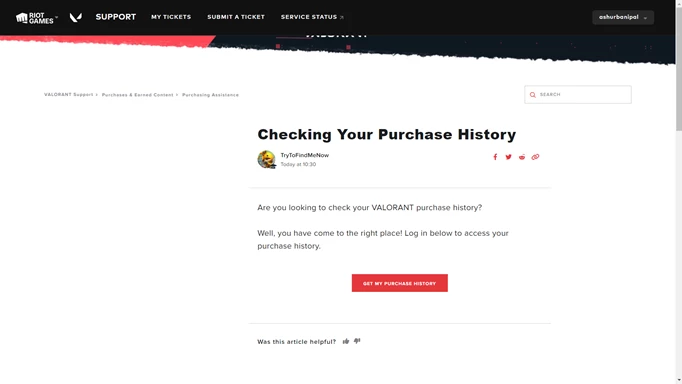
 Click to enlarge
Click to enlarge- Log in but clicking on the red 'log in' button at the bottom of the website and then connect to your Riot Games account
- If you have enabled two-factor authentication, then naturally you will need to go through this process too
- Once you are logged in, it will return you back to the screen where you can check your purchase history, and the log-in button will now have changed to say 'get my purchase history'
- Click the button and it will display your result
- At the top, it will give you the total amount spent, while below it displays each individual purchase by date and time, payment method, and then amount. Hopefully, the amount doesn't make you regret your purchases too much!
You'd be surprised at how much you might have spent in the years since the game's release - especially if you've been playing since day one. We certainly don't blame you for taking the plunge though, as many of the skins are too good not to get - especially when they're for any of the best weapons in the game.
Head over to our VALORANT homepage for more tips that'll help you climb the ranks, including all of the best crosshair codes that pro players use, every LGBTQ+ character in the game, and a breakdown of when the next update will arrive.
