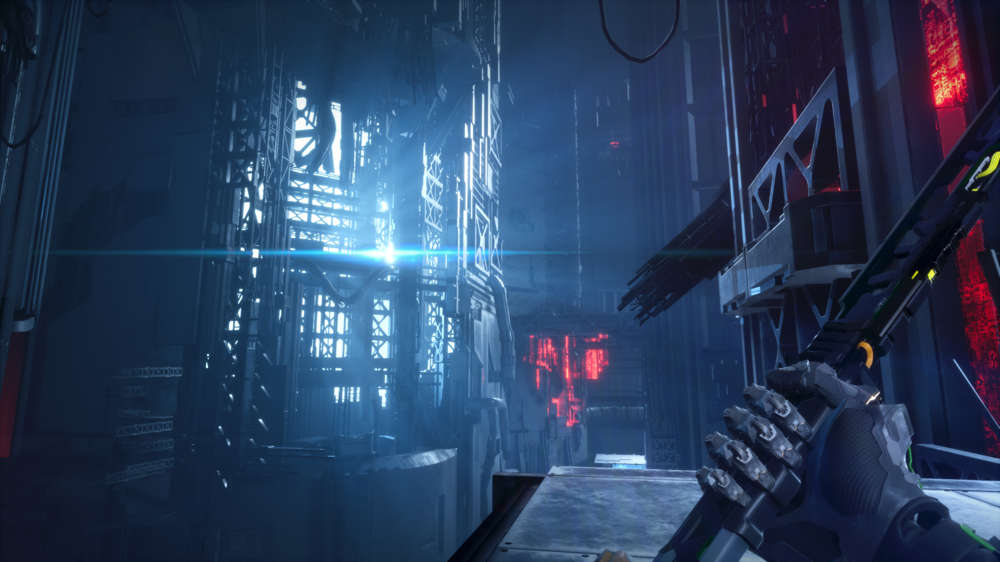How to customise Jack's sword & gear in Ghostrunner 2
Customisation is key in Ghostrunner 2 to help you stand out, so our extensive guide features all the details about customising your sword and gear.
You may want to know how to customise your sword and gear in Ghostrunner 2, as this is a fun addition that lets you add a bit of personality to your playthrough of the game.
While slashing up enemies and running across walls and platforms, it's essential to keep up with the stylish trends of the cyberpunk world you are in - whether that's your sword, your gloves, or even your motorcycle.
So, keep on reading below to find out how to customise your sword and gear in Ghostrunner 2.
How to customise your sword in Ghostrunner 2

To customise your sword in Ghostrunner 2, you will need to head over to the Armory section of the Upgrades menu.
You can access the Upgrades menu by pressing the Tab button/ Touchpad. Here, you'll see an option to select a sword. Select any one that suits you, and it will be applied to the sword.

If you've purchased any of the special editions of the game, pressing the R2/left mouse button will bring up a different selection of swords. There are different designs here as well, so pick out the one that suits you best.
You can unlock various swords through the different levels in the game. These are usually hidden away in locations that are not so easily accessible - so always be on the lookout for these. Swords do not give any gameplay advantage, but they definitely look cool when taking down bosses like Ahriman or Mitra.
How to customise your gloves and motorcycle in Ghostrunner 2

As with the sword, your gloves and motorcycle can also be customised the same way by heading to the Armory section of the Upgrades menu. They also do not have any effect in combat, but they definitely look cool when parkouring and riding your way across the cyberpunk world of the game.
So, that is everything you need to know about customizing your sword and gear in Ghostrunner 2. Check out our dedicated homepage for the game as well as our review of it right here on GGRecon.

About The Author
Samam Hasan
Samam Hasan is a freelance writer with a strong love for video games. He enjoys playing sim racing and RPG games in his free time, along with the occasional FPS. When he’s not writing about or playing video games, you’ll find him watching classic Japanese and European movies or learning about medieval history.