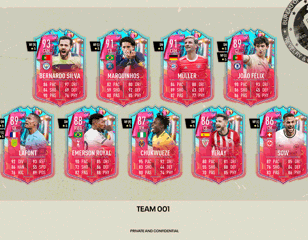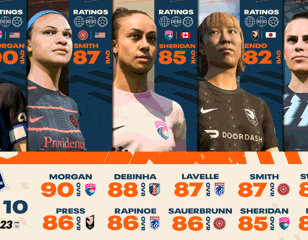How To Transfer FIFA Points In FIFA 23
Wondering how to transfer FIFA Points in FIFA 23? Check out this guide for how to pull your currency from FIFA 22 to the newest title.
If you're wondering how to transfer FIFA Points in FIFA 23, then you're in the right place as this guide has all the answers you'll need. FIFA Points are FIFA's 'real money' currency that can be used to buy packs or enter the Draft, so you don't want any going to waste or left behind on an older game. So, to find out how to transfer FIFA Points in FIFA 23, make sure to have a read of the rest of this guide.
- Not sure what to do with your squad at the start of FUT? Check out our FIFA 23 starter team guide for some tips and idea for every budget.
How To Transfer FIFA Points In FIFA 23

It is thankfully a very easy process if you're looking to transfer your FIFA Points into FIFA 23 from the previous game.
All you need to do is open up FIFA 23 on your console, and you will be notified of any data transfer actions that you can undertake when you first open Ultimate Team. Then, once you have selected all of your preferred options, the FIFA Points will be sitting in your FIFA 23 club, waiting to be used.
You will need to wait until the full game is released on September 27 however, as it requires you to play the game on console, and cannot be done through the Web App or Companion App.
Furthermore, you can only transfer FIFA Points across accounts on the same console family (for example, Xbox to Xbox or PlayStation to PlayStation) so if you're moving between consoles or moving from PC to console then you're out of luck.
Finally, the transfer is not a reversible action, meaning that once you've moved your FIFA Points from FIFA 22 to FIFA 23, they are unable to be moved back.
- Playing on PC? You won't want to miss the FIFA 23 anti cheat details that have been announced.
What Will Carry Over To FIFA 23

There are a couple of other things that you can transfer over from FIFA 22 to FIFA 23, but there is quite a lot that will not stay in the jump to the new game.
Here's a list of everything that you can choose to carry over to FIFA 23:
- FIFA Points
- Ultimate Team Club Profile (Name, Date Established)
- FIFA 22 Pre Season Rewards
On the flip side, here is everything that will remain in FIFA 22, and is unable to be carried over to the new game:
- Cards in your club
- Coins
- Packs (outside of the assigned Pre Season Rewards packs)
- Match History
- Club Data (Club Value, Transfer Profit, Top Squad)
- Rivals and FUT Champions Progress
- Customisation features
As you can see, there is quite a lot that will remain in FIFA 22, but it is largely things that you would expect to be left behind upon the release of a new game, and is all part of the larger FUT grind.
So, that rounds off everything you need to know about how to transfer FIFA Points in FIFA 23, giving you further details about what other items and features can be carried over in addition. If you're wanting to know what there is to grind towards at the start though, why not have a read of our FIFA 23 Season 1 rewards guide.

About The Author
Harry Boulton
Harry is a Guides Writer at GGRecon, having completed a Masters of Research degree in Film Studies. Previously a freelance writer for PCGamesN, The Loadout, and Red Bull Gaming, he loves playing a wide variety of games from the Souls series to JRPGs, Counter-Strike, and EA FC. When not playing or writing about games and hardware, you're likely to find him watching football or listening to Madonna and Kate Bush.