FIFA 23: How To List 100 Players On The Market
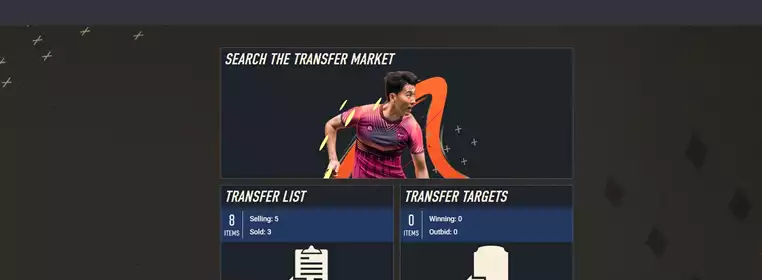
In FIFA 23, 'how to list 100 players' on the transfer market has been a question that's on everyone's lips, as EA has seemingly reduced your trading capacity. Trading in Ultimate Team has been a huge part of past FIFA games, so this could be a potential blow to a big money-making avenue for market-savvy players. However, there does seem to be a way in FIFA 23 to list 100 players, so have a read of this guide to find out.
- Check out the FIFA 23 Season 1 rewards list to see what you can earn over time.
How To List 100 Players In FIFA 23
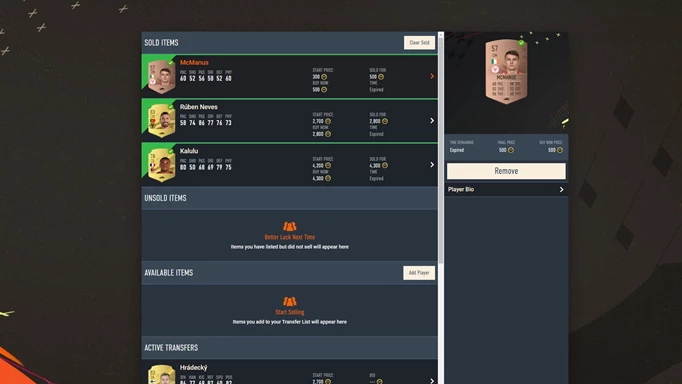
 Click to enlarge
Click to enlargeWhile there has always been a transfer limit in Ultimate Team, it has historically been up to 100 players, which unless you're a dedicated hardcore trader will be pretty hard to fill out consistently.
However, with the recent release of the FIFA 23 Wep App, EA has seemingly reduced the transfer limit to just 30 players, which is a remarkable decrease that has seen many people think it has to be a bug. If this is the case, it would only take a single Ultimate Pack to entirely fill out your transfer list, which would be an extremely frustrating experience.
EA has not commented on the transfer limit change though, which indicates it is intentional and here to stay, but there is a way thankfully that you can circumvent this and list 100 players again.
Check out this step-by-step guide below to learn in FIFA 23 how to list 100 players again:
- Open up the FIFA 23 Web App on your PC or Laptop (note, this cannot be done on phones/console)
- Right-click on the Web App page and click on 'Inspect'
- A window should pop up on the right of the screen
- Click on the 'Console' option at the top between 'Elements' and 'Sources'
- In the text area that appears, type in the following text without the speech marks and exactly as it is, with the upper case letters as they are: "services.User.maxAllowedAuctions=100"
- Press Enter and then close the inspect window, keeping the Web App open
YOU MAY LIKE

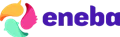

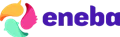

GGRecon may earn a commission from qualifying purchases and actions.
After doing that, you should now be able to list up to 100 players again, so you can properly start trading a building your coin balance. This can be especially handy if you're wanting to do the FIFA 23 Bronze Pack method, as that requires a lot of listing and relisting of items that can take a while to sell.
So, that should answer in FIFA 23 how to list 100 players again, giving you a lot more freedom that the previously restrictive 30. If you're wondering how to buy FIFA Points on FIFA 23 Web App though, make sure to have a read of our guide.