FIFA 22 Twitch Prime Pack: How To Claim Amazon Prime FIFA Packs
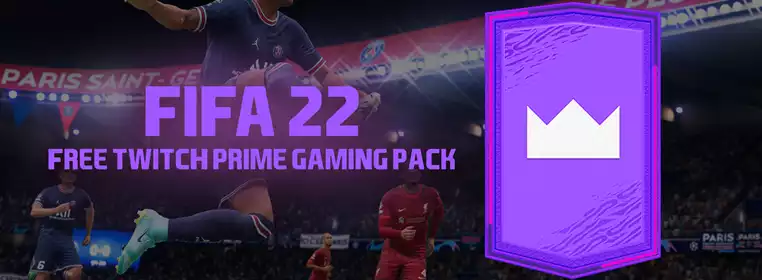
Electronic Arts are wasting no opportunities to reward fans over the Christmas period, as they roll out another FIFA 22 Twitch Prime Gaming Pack - the third one so far. After being more than merry with the Winter Wildcards and FUT Freeze promotions throughout December, the developers are now teaming with Twitch Prime Gaming again to drop some last-minute presents under your Christmas tree. So, here's how to claim your FIFA 22 Twitch Prime Gaming Pack
- You might even pull out one of the FIFA 22 Prime Icons from your pack...
FIFA 22 Twitch Prime Pack: Pack 3 Available Now
As of December 20, at 6pm GMT, the FIFA 22 Twitch Prime Gaming Pack has been able to be redeemed free of charge. By simply jumping through some Twitch-shaped hoops, you'll quickly be able to get your hands on your FIFA 22 Twitch Prime Gaming Pack, which contains a 12-game loan card of the greatest footballer of 2021.

 Click to enlarge
Click to enlargeFIFA 22 Twitch Prime Pack: Contents
The FIFA 22 Twitch Prime Gaming Pack differs its contents on every release, although it is often filled with a decent number of good players and offer high possibilities of pulling some great cards.
Previously, the FIFA 22 Twitch Prime Gaming Pack 2 offered players a loan Christiano Ronaldo, although his Ballon D'or shareholder is up for grabs this time around. The FIFA 22 Twitch Prime Gaming Pack 3 will include:
- Seven Rare Gold Players
- Two 81+ Rare Gold Player picks
- 12 Rare Consumables
- Lionel Messi (12-game loan)
- It's likely that the FIFA 22 Twitch Prime Gaming Pack 3 could generate you one of the new Winter Wildcard players.
FIFA 22 Twitch Prime Pack: How To Redeem
Claiming your free FIFA 22 Twitch Prime Gaming Pack is easy, but you will need an active Amazon Prime account - or share it with your mum who doesn't play FIFA too.
Here's exactly how to claim your FIFA 22 Twitch Prime Gaming Pack 3:
- First, connect your Twitch account to an Amazon Prime account.
- Connect your EA SPORTS account to your Twitch account.
- Go to the Prime Gaming website, here.
- "Claim Now".
- Enter Ultimate Team on your console or PC - if you're already logged on, you may need to restart FIFA 22.
- The FIFA 22 Twitch Prime Gaming Pack 3 should be within the "My Packs" section of the store, ready to be ripped open.
Whether you get nothing or you bag yourself a Winter Wildcard Pogba, it's always worth taking the punt when it's free.