Counter-Strike 2 knife commands list & how to test them for free
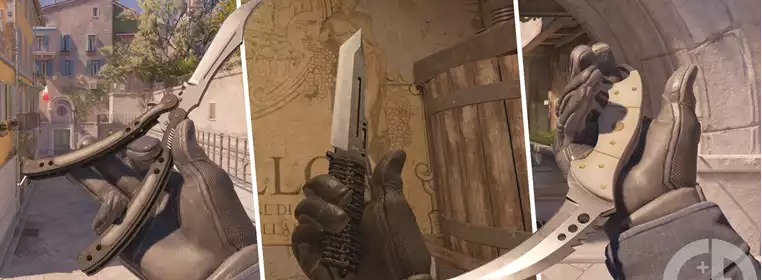
Knives aren't cheap in Counter-Strike, and they often fill the top spots in the most expensive skins you can buy - but thankfully there is a way to test them all for free with console commands so you can save an expensive mistake.
We've all dreamed of our ideal knife from afar, with either the hopes of bagging one from a case or looking at them longingly on the game's community market. You never know truly what you like until you see it in-game though, and you can test for as long as you want with the commands right here.
CS2 knife commands list
Use any of the knife commands listed below in your custom game to see what they look and feel like in-game:
| Knife | Knife Command |
| Bayonet | subclass_create 500 |
| Bowie Knife | subclass_create 514 |
| Butterfly Knife | subclass_create 515 |
| Classic Knife | subclass_create 503 |
| Falchion Knife | subclass_create 512 |
| Flip Knife | subclass_create 505 |
| Gut Knife | subclass_create 506 |
| Huntsman Knife | subclass_create 509 |
| Karambit | subclass_create 507 |
| Kukri Knife | subclass_create 526 |

 Click to enlarge
Click to enlarge| Knife | Knife Command |
| M9 Bayonet | subclass_create 508 |
| Navaja Knife | subclass_create 520 |
| Nomad Knife | subclass_create 521 |
| Paracord Knife | subclass_create 517 |
| Shadow Daggers | subclass_create 516 |
| Skeleton Knife | subclass_create 525 |
| Stiletto Knife | subclass_create 522 |
| Survival Knife | subclass_create 518 |
| Talon Knife | subclass_create 523 |
| Ursus Knife | subclass_create 519 |

 Click to enlarge
Click to enlargeThese will unfortunately only give you the base skin of the knife, so there is no way to try out any of the special variants that typically go for hundreds to thousands of dollars.
However, it is still a great way to get a feel for the knife in-game, in addition to seeing all of the animations. After all, you are dropping a fair amount on it, so you'd better be sure you like it.
The Paracord Knife is by far my favourite, and getting to use it in-game in some capacity is definitely great for me. I'm certainly not willing to drop as much as it would take to actually have one in my inventory - so this is the best I can get for now.
How to test knives for free in Counter-Strike 2
In order to test knives in Counter-Strike 2, you will first need to ensure that the developer console is enabled. To do so:
- Head to the 'Game' section of the Settings menu
- Scroll down
- Check that the 'Enable Developer Console (~)' setting is set to 'Yes'
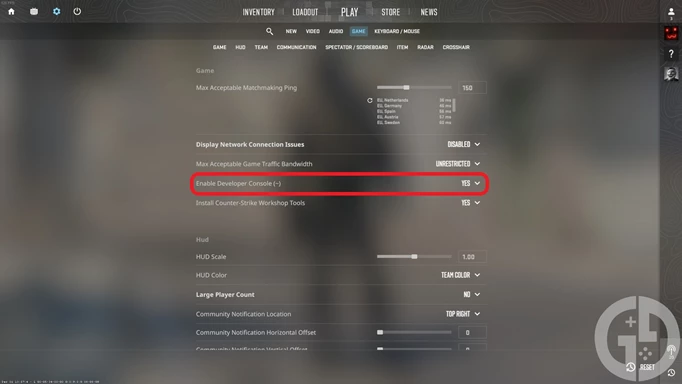
 Click to enlarge
Click to enlargeAfter that, you'll want to select the 'Play' option at the top and then the 'Practice' tab. From there, change the game mode to 'Casual' and make sure that both 'Infinite Warmup' and 'Infinite Ammo' are enabled on the left-hand side. This will allow you to play for as long as you want with no bots so you're free to test fully.
Pick your map of choice, then press 'Go' in the bottom left to get started. Once you're on the map, you'll want to open the developer console by pressing the tilde (~) button in the top left of your keyboard. Once that is open, type the following commands into the window, pressing the enter key after each one:
- sv_cheats true
- mp_drop_knife_enable true
Once you've entered those, close the developer console and drop both your gun and your knife by pressing the G key. From there you'll have nothing on you and be ready to spawn new knives into the map.
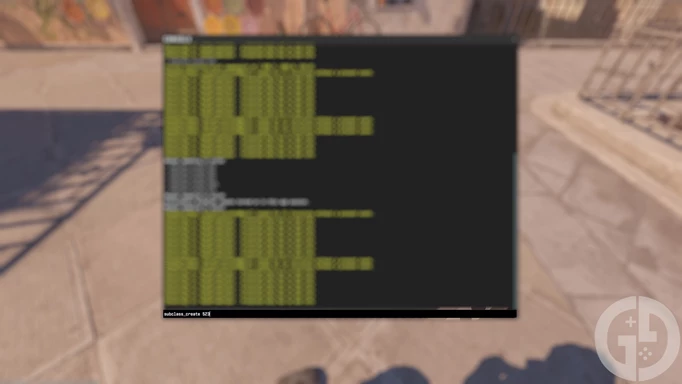
 Click to enlarge
Click to enlargeYou will need to make sure that you've left the buy area as you cannot spawn knives in there, but anywhere else on the map will do. Now, point your crosshair at the floor and open the developer console again. Type in any of the knife commands listed below and your new knife will spawn when you're aiming, allowing you to pick it up and test it out for as long as you want.
If you want to take screenshots of your knife without any HUD interference, just open up the developer console once again and enter cl_drawhud false and any on-screen elements will be removed.
It's also worth mentioning that some custom servers like surf or bhop have custom plug-ins that let players use commands to get knives and skins for free, though they only work on those specific servers.
