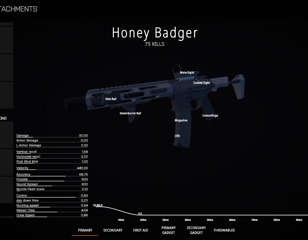How to drag teammates in BattleBit Remastered
You'll need to know how you can drag teammates in BattleBit Remastered if you're looking to help out allies and the medics on your team, so, here's how how to do it.
BattleBit Remastered has many big and small features that add to the game's complexity. From special gadgets that classes can use to the massive levels of destruction that allow you to level its many different maps, there's a lot here in this low-poly package.
If you want to know more about some of the smaller aspects here, check out our rundown on dragging teammates in BattleBit Remastered, as it's one of the most powerful mechanics.
How do you drag teammates?
To drag teammates in BattleBit Remastered, you'll need to head over to a downed ally and press the F key while aiming at them. Pressing this key will allow you to begin moving around freely while dragging them, though this will be at a reduced speed overall.

The dragging feature in BattleBit Remastered is a great way of getting downed teammates into cover, so a medic can revive them, meaning the medics don't need to risk running into the open and getting themselves killed.
How to revive and drag players
For those looking to make the most of the feature in BattleBit Remastered, you can also bind revive and drag to the same key, allowing you to perform both actions at the same time as a medic to get a friendly player up more quickly. Neat, right?
So that's all for our quick primer on how to drag teammates in BattleBit Remastered, and now you know how to best make use of the drag feature in matches.
For more gameplay advice, check out the best beginner tips & tricks for BattleBit Remastered, which covers various ways to ensure you win games.

About The Author
Tarran Stockton
Tarran is a Senior Guides Writer at GGRecon. He previously wrote reviews for his college newspaper before studying Media and Communication at university. His favourite genres include role-playing games, strategy games, and boomer shooters - along with anything indie. You can also find him in the pit at local hardcore shows.