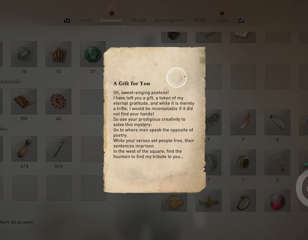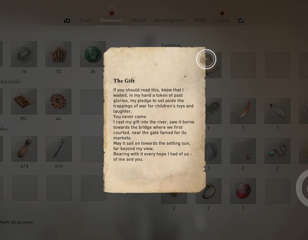How to quick save & quick load in Assassin's Creed Mirage
Check out our breakdown of how to quick save and quick load in Assassin's Creed Mirage, which are two shortcuts that can be activated with a key press.
It's worth learning how to quick save and quick load in Assassin's Creed Mirage if you're a PC player, as it streamlines the process of saving and loading the game when needed.
Assassin's Creed Mirage is the 13th mainline entry in the AC franchise, taking players to the 9th Century to explore an Ancient Baghdad as the rookie Hidden One Basim in his first adventure. The game's also notable for straying from the RPG formula of recent entries to focus back on stealth and assassinations, like the original games.
If you are playing Assassin's Creed Mirage and want to know more about using shortcuts in the game, learn below how to quick save and quick load.
- You may also want to know how to get the Ezio and Altair Costumes in Assassin's Creed Mirage
How to quick save & quick load in Assassin's Creed Mirage
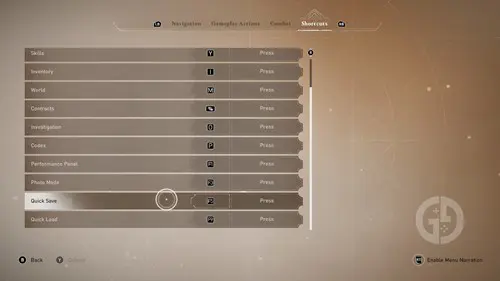
To quick save in Assassin's Creed Mirage, you just need to hit the F5 key on your keyboard; to quick load instead, you'll want to press F9. Quick load also only works if you have an active quick save.
It's worth noting the quick save and quick load feature can only be used on the PC version, and furthermore it's only available if you are using a keyboard, as a controller doesn't have enough buttons.
If you play on PC and use the controller to play AC Mirage, you can still use the keyboard for quick saving and loading, but you'll need to be using the Hybrid Input Mode for this to work.
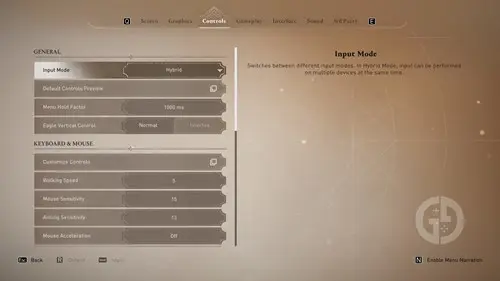
Turn Hybrid Input Mode on with the following steps:
- Go to the menu and press 'Options'
- Navigate to the 'Controls' tab
- Select 'Input Mode'
- Ensure it's on 'Hybrid'
Now you can use the controller as your primary input method, while taking advantage of the shortcut keys on keyboard to quick save or quick load.
That's all for our explainer of how to quick save and quick load in Assassin's Creed Mirage, and now you know what buttons to use for the shortcuts.
Check out our Assassin's Creed Mirage homepage for more guides. Alternatively, take a look at how to get collectibles like Dervis' Artifacts or Mysterious Shards.

About The Author
Tarran Stockton
Tarran is a Senior Guides Writer at GGRecon. He previously wrote reviews for his college newspaper before studying Media and Communication at university. His favourite genres include role-playing games, strategy games, and boomer shooters - along with anything indie. You can also find him in the pit at local hardcore shows.