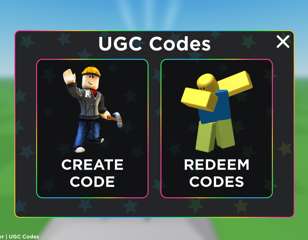Roblox DOORS controls
If you want to play Roblox DOORS on console with a controller, or with a keyboard on PC, here are the controls for the game.
DOORS is a really popular game among the Roblox community. Roblox games come in all shapes and sizes, giving fans a lot to choose from. DOORS is one of the most popular, with many players trying and learning the game. For the new players, here are the DOORS controls for mouse and keyboard, and controller.
If you are playing DOORS on PC, you are likely to be using a mouse and keyboard to do so. Here are the controls, or keybindings, you need to know to play the game.
DOORS is also playable using an Xbox controller. For anyone playing on console, or on PC using a controller, here are the relevant controls:
Mobile players have a much simpler time with their controls, as they are laid out clearly on the screen. There are no physical buttons, you just tap the button on-screen to do what you want to. Here are the controls and what they do:
That is it for our breakdown of DOORS controls. For more Roblox tips, stick with us at GGRecon.
DOORS controls: Mouse and keyboard controls
DOORS controls: Controller buttons
DOORS controls: Mobile

About The Author
Dave McAdam
Dave is a Senior Guides Writer at GGRecon, after several years of freelancing across the industry. He covers a wide range of games, with particular focus on shooters like Destiny 2, RPGs like Baldur's Gate 3 and Cyberpunk 2077, and fighting games like Street Fighter 6 and Tekken 8.