How to rate & grade Pokemon with a calculator in Pokemon Sleep

With endless combinations of Sub Skills and Natures available in Pokemon Sleep, it can be a good idea to use a calculator to help rate and grade your team of Helper Pokemon.
Since Sub Skills and Natures are randomised when you catch a Helper Pokemon in Pokemon Sleep, two Pokemon of the same species could be worlds apart in usefulness and viability.
This guide details how to use and read the two most popular rating calculators available to the game's community to determine how good your Helper Pokemon really is!
How to use RaenonX's Rate My Pokemon to rate & grade your Pokemon in Pokemon Sleep
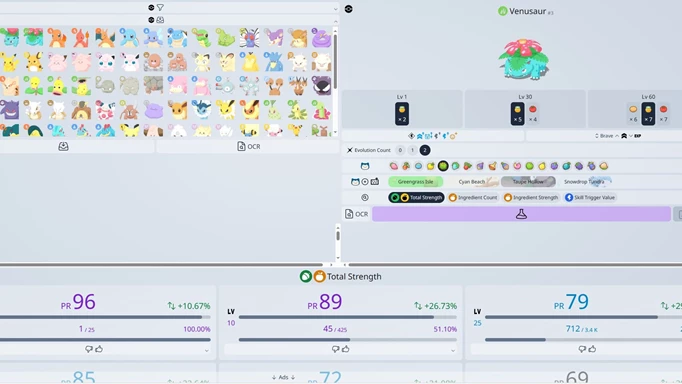
 Click to enlarge
Click to enlargeThe first Pokemon Sleep calculator to be widely adopted by the community was RaenoX's Rate My Pokemon. This calculator appears convoluted at a glance, but once you learn how to use it, it offers an impressively in-depth look at your Helper Pokemon!
To start, select a species of Pokemon. Next, input the Pokemon's traits and attributes, including what Berry and Ingredients it has access to and all of its Sub Skills and its Nature. If you'd like, you can even specify what Research Area you want the Pokemon rated for and if you want the calculator to judge it by Total Strength, Ingredient Count, Ingredient Strength, or Skill Trigger Value.
Reading the Results
Once you enter all the details of your Helper Pokemon, press the big purple button with a beaker etched on it to calculate a rating for your Pokemon. You'll see a bunch of numbers pop up, but what do these numbers mean exactly?
PR stands for Percentile Rank. The higher this number is, the better your Helper Pokemon! Generally, most Trainers evaluate their Pokemon primarily based on its PR.
To the right of the Percentile Rank is an up/down arrow icon representing Relative Strength. The higher this number, the better. Relative Strength is the Strength difference between the rated Pokemon and a Pokemon of the same species without any Sub Skills or Nature.
Under the PR, you will see Rank. The lower the number, the better. For example, if your Pokemon is ranked 45/425, your specific Helper Pokemon is rated 45th out of 425 possible combinations.
To the right of the Rank is the Percent. The higher the Percent, the better. The Percent is your specific Helper Pokemon's position on a scale of the best and worst possible combinations of its species. Press the thumbs-up/thumbs-down icon to view your Pokemon alongside the best and worst potential combos.
You'll notice that these ratings are sorted into different boxes by LV. As your Helper Pokemon level up, they unlock new Sub Skills. Some Pokemon break away from the pack and get stronger as their level grows, while others fall behind and regress toward the mean. Make a note of this before investing too heavily in a Helper Pokemon!
How to use Pokemon Sleep Grader to rate & grade your Pokemon in Pokemon Sleep
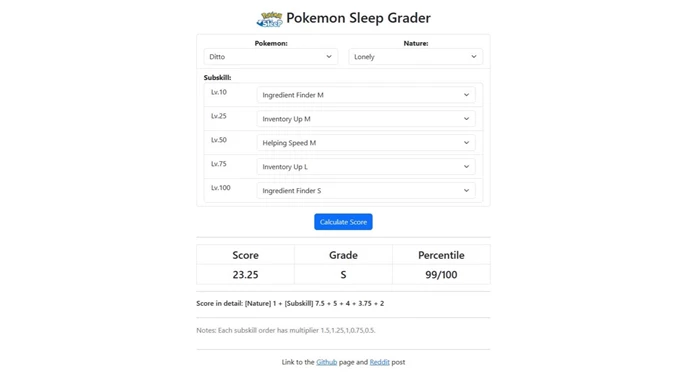
 Click to enlarge
Click to enlargeRaenonX's calculator is undeniably complex. So, if you want a second opinion or just want to use a more straightforward calculator, try Pokemon Sleep Grader!
Pokemon Sleep Grader is as simple as it gets. You enter your Pokemon, their Nature, and their Sub Skills, then press Calculate Score! After that, you'll receive a Score, a Grade, and a Percentile, plus an equation explaining how the calculator issued that Score for your Pokemon. The higher the numbers, the better, with the Grade ranging from F to S.
Calculators are a great way to get a general idea of how functional your Helper Pokemon is, but they shouldn't be taken as gospel. For instance, you could enter the same Pokemon into two different calculators and get entirely different ratings. With that said, use your better judgment before sending a lowly-rated Pokemon off to the Professor!
As you can tell from this guide on calculators, there are intricacies to Pokemon Sleep! Check out our Pokemon Sleep homepage for more guides, tips, and tricks on the game.
