MultiVersus Knockback Influence Tutorial: How To Complete
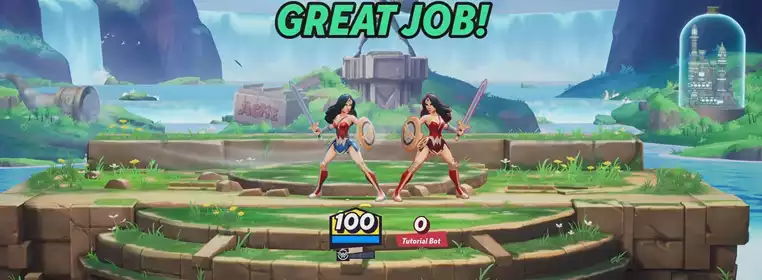
You'll need to know how to complete the MultiVersus Knockback Influence tutorial, as many players are struggling massively with a specific section of it that seems to be bugged and stops them from progressing. MultiVersus can be quite a difficult fighting game, and it has many different aspects that players will need to wrap their heads around while playing. There's a robust tutorial that introduces players to the basic and more advanced mechanics of the game, but the Knockback Influence section isn't working as intended. So for a rundown of how to complete the MultiVersus Knockback Influence tutorial, we've got you covered.
- Make sure to also check out how to Toast another player in MultiVersus, which is a symbol of respect that also rewards players with Gold.
MultiVersus Knockback Influence Tutorial: How To Complete

 Click to enlarge
Click to enlargeThe MultiVersus tutorial has a few different missions that introduce players to the basic and advanced mechanics and aspect of the game, and while most of it is working fine, the advanced Knockback Influence tutorial seems to be bugged. This tutorial is designed to educate players on the mechanic of being knocked out of the arena, along with ways to avoid it.
The first part of the tutorial seems to work as intended, but the second part is causing many players trouble. The second part starts when you are asked to "hold down and left to rotate your Knockback and avoid getting rung out." While it sounds like a straightforward combo of button presses, it doesn't seem to work at all, causing many to think it's bugged. Player First Games haven't commented on the issue yet, but some players have found a workaround.
There are two ways of bypassing this, which depend on your platform. For PC players, a Reddit user, u/shankdaddy880, suggested to "just use your keyboard. Don't hold down and back the whole time, just hold down. Then tap left after you get hit like 2 times. It takes a while to get the timing down but I can do it every time now. Think of it like you're holding down to adjust the angle, and tapping left is like tapping your brakes to slow down."
Console players won't have the option to use a keyboard here, so there is a different fix. If you hold down and left on your left stick, and then press the PlayStation or Xbox button, then press it again afterwards to go back into the game, it should now work. We'll make sure to update this article once the developers have patched the issue, but for now, the above methods should work for your respect platform.
That's all for our walkthrough of how to complete the MultiVersus Knockback Influence tutorial, and now you know two methods for fixing it depending on your platform.
We have a list of the full MultiVersus roster, which also includes the rumoured, leaked, and datamined characters that may join the game later down the line.
