How To Play PUBG Mobile On PC

Call of Duty: Mobile (COD Mobile) is one of the most popular multiplayer mobile games, which is quite evident from the fact that it became the highest-grossing mobile game of the year 2020. PUBG Mobile has an immense following all around the world, and whether it is esports or entertainment, the game has catered for all kinds of audiences. The blockbuster title is available to download for both Android and iOS devices on their respective app stores.
The game offers a bunch of maps and modes that you can play solo or with your friends. A classic match of PUBG Mobile lasts around 25-30 mins, in which 100 players are matched in a server, and you need to kill as many players as you can and survive until you are the last one standing to get the infamous ‘Winner Winner Chicken Dinner.’

 Click to enlarge
Click to enlargeWhile it is quite convenient to play on mobile devices, some people find it quite difficult as they don’t get comfortable with a relatively small screen and controls covering a large portion of that. Therefore, they prefer to play the games on a PC as they offer them a bigger screen, easy and comfortable controls, customised keybindings, and more. There are a few ways by which you can play PUBG Mobile on a PC.
Play PUBG Mobile on PC with Gameloop
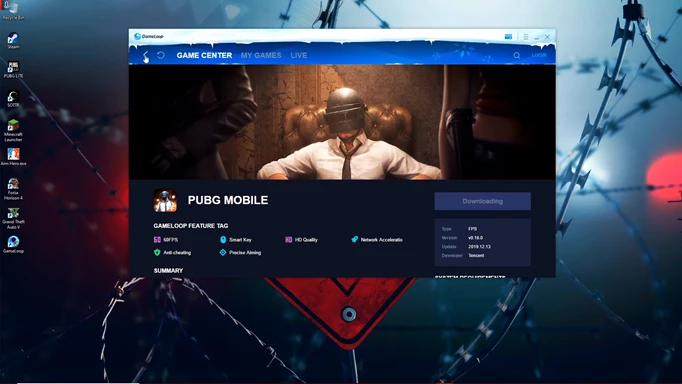
 Click to enlarge
Click to enlarge- Download and install the official Tencent’s emulator Gameloop on your PC, here.
- After finishing the installation process, open it and search for PUBG Mobile in the search bar.
- Click on the Install button. Let the downloading process finish.
- The game's size is around 612 MB, and it will get downloaded and installed just like all other applications with a general setup.
- Click on the Open button to launch PUBG Mobile and log in with your account to enjoy the game.
- You can adjust the controls and keybinds by navigating into the settings menu in the game.
Play PUBG Mobile on PC with BlueStacks
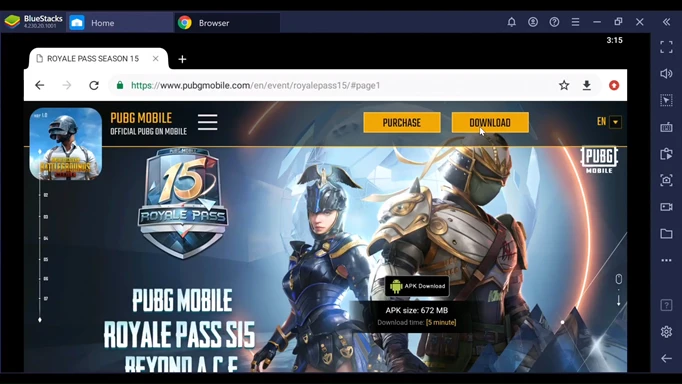
 Click to enlarge
Click to enlarge- Download and install an emulator like BlueStacks on your PC, here.
- After finishing the installation process, open Google Playstore in it and login with your Google account.
- Search for PUBG Mobile in the search bar and click on the Install button.
- The size of the game is around 612 MB, and it will get downloaded and installed automatically.
- Click on the Open button to launch PUBG Mobile and log in with your account to enjoy the game.
- You can adjust the controls and keybinds by navigating into the settings menu in the game.
Play PUBG Mobile on PC via Live Projection Software
You can also play PUBG Mobile with the help of Live Projection Software, which allows you to cast PUBG Mobile through your android phone to your PC and control it using keyboard and mouse. Here are the steps mentioned below through which you can do so:
- Download and install live projection software like TC Games on your PC and mobile.
- Connect both of them using a data cable and open the TC Games software on both the devices.
- A pop-up message will appear, asking you to allow the MediaTekCloud connection.
- After allowing the MediaTekCloud connection, turn on the USB debugging in your mobile device.
- Click on connect PC, and the mobile screen will appear on the PC’s display that you can control with your mouse and keyboard.
- Open PUBG Mobile and set your controls accordingly to start playing it on PC.
Stay up to date with all the latest esports and gaming news by checking out our social channels here: Twitter | Facebook | Discord
Images via Tencent, BlueStacks
