How to fix the ESP-Buimet-003 error in Fortnite

The Fortnite ESP-Buimet-003 error is a log-in error that plagues the Fortnite community from time to time. When you encounter this error, you won't be able to get into Fortnite and play matches. If you're struggling to bypass the error, the solutions listed below should fix the problem and allow you to get back into action.
How to fix the error
Below you will find all the steps required to fix the error, it's a weird issue that hasn't got one single fix, but if you work through the below you will have the issue fixed before you know it.
Check Fortnite's Server Status
Before you get into serious troubleshooting, check to see if the Fortnite servers are down. A lot of the time, the error is the result of server connection issues between Epic Games and Microsoft or Sony. This means there's a good chance the problem is on their end, not yours. If this is the case, there's nothing you can do to fix the error. You'll just have to wait for Epic Games to find a solution.
You can check the status of the Fortnite servers at https://status.epicgames.com.
Power Cycle Your Console
Power cycling your console is one of the best ways to fix not only the error but any issue you're having with it in general. To power cycle your console, hold down the power button for a few seconds until the console shuts off — this will hard reset the console. If you'd like, you can also unplug the console and wait a couple of minutes before restarting it. Together, these steps should alleviate your troubles with the Fortnite ESP-Buimet-003 error.
- Be sure to protect your Fortnite account with Fortnite 2FA.
Clear Local Game Saves And Persistent Storage
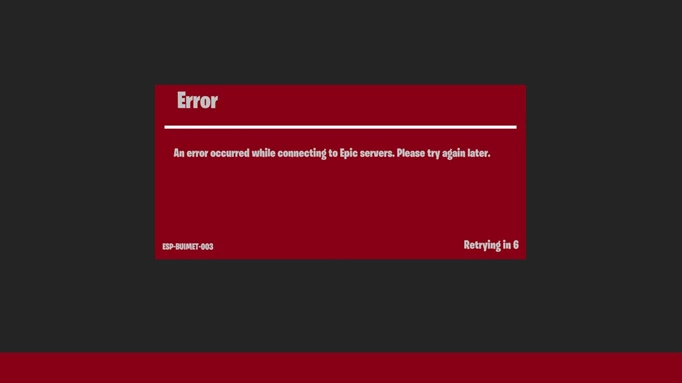
 Click to enlarge
Click to enlargeSometimes clearing your local game saves and president storage will fix the error in Fortnite. Before you perform the steps to clear your local game saves and president storage, make sure there is no disc in the disc tray.
- On Xbox, navigate to your System Storage Settings and select the option to "Clear Local Saved Games". After that, reset your console. Next, go back to Settings, select "Disc and Blu-Ray", then clear the Persistent Storage.
- On PlayStation, navigate to the Save Data and Game/App Settings, select Storage, and delete the Saved Data for Fortnite.
Soft Factory Reset Your Console
If all else fails, a soft factory reset of your console should eliminate the error in Fortnite. Be warned that initiating a factory reset will wipe your console clean and restore it to a fresh state, so use this method as a last resort. Also note that this solution will delete the profiles on your account, so check that you have access to your login details so that you can re-add the accounts to your console.
- To soft reset an Xbox, go to System Settings, select "Console Info", and press the "Reset Console" option. Be sure to choose 'RESET AND KEEP MY GAMES AND APPS", or you'll have to redownload all your games and apps again.
- Before you factory reset your PlayStation, you'll want to head to the Save Data and Game/App Settings and copy your saved data to cloud storage. Additionally, we recommend navigating to the System Software Settings and backing up your saved data to a USB using the "Backup And Restore" option. To fulfil the factory reset, select "Reset Options'' under the System Software Settings and choose the action "Reset Your Console".
The ESP-Buimet-003 error can be a pain to deal with, but after implementing the troubleshooting techniques listed above, the error should dissipate, allowing you to get back into Fortnite. If after all this, you still can't log into Fortnite, consider contacting Epic Games Support directly to receive aid from a professional.
Fortnite ESP-Buimet-003 error explained
From what we gather, the Fortnite error primarily affects Xbox and PlayStation players. So, if you're on PC, Nintendo Switch, or Mobile, you're probably safe — from this particular error, at least.
The ESP-Buimet-003 error will prevent you from launching Fortnite, citing an error connecting to Epic servers.
Error codes aren't the only type of code in Fortnite. Find out how to redeem codes in Fortnite and earn rewards.
