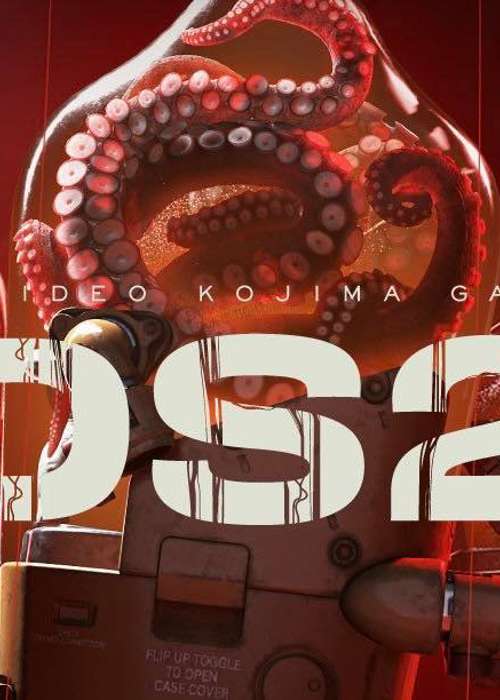
How to get the Death Stranding 2 BB Pod PSN avatar
Kojima Productions has released a unique Death Stranding 2 BB POD PSN avatar, and if you're like me then you'll be rushing to get it for your profile.
With Death Stranding 2 on the horizon, PlayStation has been looking for ways to get players excited for its upcoming arrival - with the BB Pod PSN avatar at the forefront of this.
However, if you’re looking throughout your selection and you’re unable to spot it, there’s a reason for that. Instead of simply adding it for all PlayStation members to use, players will instead need to redeem it to use it.
How can you earn the BB Pod PSN avatar?
Unlike other avatars which are simply added to your account, the BB POD PSN avatar has a code that needs to be redeemed. Here are the regional codes for BB POD PSN avatar:
- America: PRKT-2QNQ-DH4X
- EMEA: EHNA-6MNB-PGL5
- Asia: CRBA-GKNP-J9EK
- Japan: JP2J-A5NG-PT2F
- Korea: 3D86-9PNF-KABQ
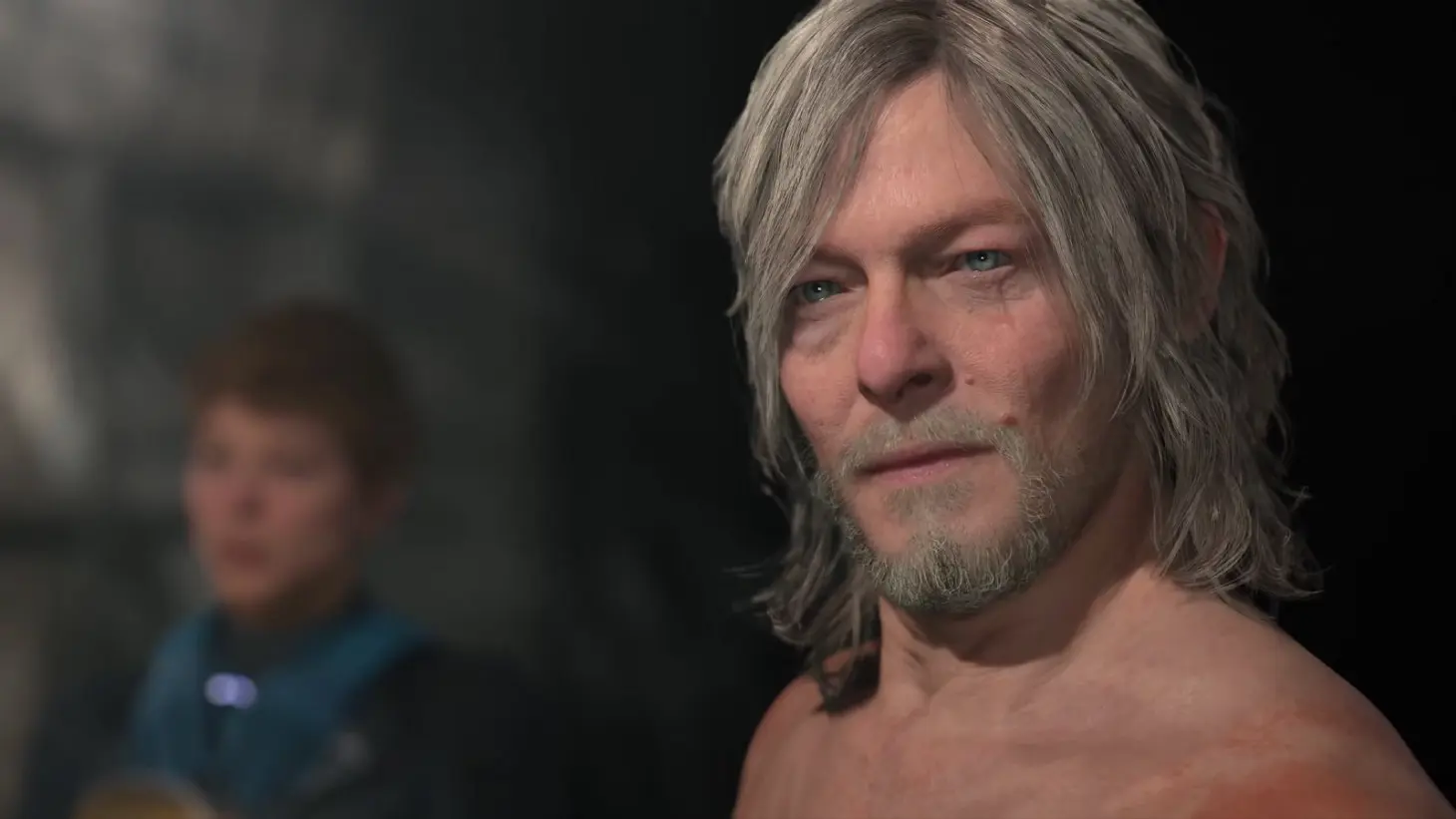
If you’re unsure how to redeem a code on PlayStation, simply follow these steps to complete the process:
PS5
- Go to Settings
- Go to Users and Accounts
- Go to Account
- Go to Payment and Subscriptions
- Go to Redeem Codes
- Enter the code
- Receive the Death Stranding 2 BB POD PSN avatar
PS4
- Go to the PlayStation Store
- Go to Redeem Codes
- Enter the code
- Receive the Death Stranding 2 BB POD PSN avatar
PlayStation App
- Press the PlayStation Store icon
- Go to Menu
- Go to Redeem Codes
- Enter the code
- Receive the Death Stranding 2 BB POD PSN avatar
PlayStation Official Website
- Go to the PlayStation Store
- Go to your Avatar
- Go to Redeem Codes
- Receive the Death Stranding 2 BB POD PSN avatar
Once you’ve redeemed the code, the Death Stranding 2 BB POD PSN avatar will now be in your collection. You will be able to change it and support the upcoming release of the highly-anticipated sequel.
PlayStation users should also check out January's free PS Plus games before they leave.

About The Author
Daniel Hollis
Daniel is a former Guides Writer for GGRecon. Having originally focused on film journalism, he eventually made the jump to writing about games in 2020, writing for sites such as NME. Eurogamer, GamesRadar, Tech Radar, and more. After a short stint in PR, he is back in the world of games media writing about his favourite games, including Bioshock, Fable, or everything Fortnite and Xbox Game Pass related.




