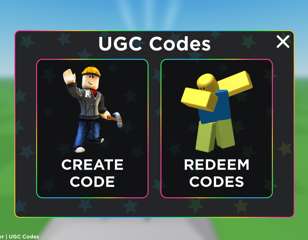Custom PC Tycoon! codes to get Cash & more in August 2024
Roblox players after the latest active Custom PC Tycoon! codes for Cash, Boots, PC Parts, and more can find them all here - along with how to redeem them.
Custom PC Tycoon! is a Roblox title developed by Fallen worlds official group where you can create your own PC set-up by buying the parts required to build your system. As you unlock new currencies, you'll be able to make your own desks and buy essentials like headphones, keyboards, and more.
By redeeming Custom PC Tycoon! codes though, you'll be able to grab rewards which will give you a headstart in your system-building adventure.
So, let's get into the latest Custom PC Tycoon! codes along with step-by-step instructions on how to redeem them in the game.
All Custom PC Tycoon! codes to redeem Cash, Boosts, & more
Below, you'll find all of the active Custom PC Tycoon! codes you can redeem for rewards like Cash, Boosts, and PC Parts:
| Code | Rewards |
| 80mVisits | 10 Mins of all boosts |
| easter2024 | 10 Mins of all boosts |
| 150klikes | $15K Cash |
| frontpage | 5 Mins of all boosts |
| 70m Visits |
All Boosts |
| fallenworlds | All Boost |
| viperclipz | All Boosts |
| downtime2024 |
30 Mins of all boosts |
| 120klikes | All Boosts |
| Supportive | nightcore case |
| FirstMilestone | free pc parts |
| LikePower | free pc parts |
| Fan Power | whoosh cooling |
| GamingDan | free cash |
| 5M visits | fusion cooler |
| 30K Likes | 6Bit V0 CPU |
| 70K Likes | free pc part |
| 7M Visits | SP 5CE |
| Lunar | 3000W Tiger PSU |
| Chapter2 | 5k cash |
| GamerFleet | 15k cash |
After testing these codes myself, I'm happy to report that I was able to receive each of the rewards with no issues.
How to redeem Custom PC Tycoon! codes

If you're unsure how to redeem Custom PC Tycoon! codes to claim these amazing rewards, you just need to carry out these easy steps:
- Launch Custom PC Tycoon! on Roblox
- Select the "Settings" icon on the left-hand sign of the screen
- Click into the "Enter Code..." text box under the "Codes" section
- Enter one of the above codes into the text box
- Select "Enter"
- If the code is correct, you'll receive your rewards right away
That's all you need to know about all Custom PC Tycoon! codes and how to redeem them.
If it's rewards in more games you're after, take a look at the newest HAZE PIECE codes. Alternatively, check out our Roblox codes & guides homepage to get bonuses in even more titles.

About The Author
Ben Williams
Ben is a Senior Guides Writer at GGRecon. Alongside his BA (Hons) in Business Management is a wealth of gaming and entertainment writing experience, having previously occupied roles as a Copywriter in e-commerce at Overclockers and Guides & SEO Writer at GameByte and FragHero. When not whipping up guides and reviews, Ben’ll be off playing the latest Pokemon games, Overwatch 2, Spider-Man, The Witcher, and Final Fantasy - all before reading manga and listening to Ice Nine Kills.