What skin float value means in CS2 & how to check it

While cosmetics have their own condition categories, the CS2 skin float value system lets you see the real details and can be key if you manage to hit big on a case. Every single skin that you own in CS2 has some level of wear to it which dictates its overall value on the market.
Nobody wants a weapon skin that looks like it's been dragged through a hedge backwards, so getting that perfect float value can be the key to maximizing the value from your drops or investments in the game. So, check out the rest of this guide to find out everything about skin float value in CS2, including what each value means, and how to check it.
What is skin float value?
Skin float value in CS2 is a number between zero and one assigned to each weapon skin that is created that defines how worn the skin is. This works in conjunction with the wear classifications that you might be familiar with like Factory New, Minimal Wear, and so on, which define the look and condition of each cosmetic item.

 Click to enlarge
Click to enlargeAs CS2 has a player-driven Community Market where the prices are set by what people want to pay, weapon skins with more wear are worth dramatically less than those in better condition.
This can see the gap between Battle Scarred and Factory New versions of the same skin differ dramatically, so you might be in for a shock if you manage to bag what you thought was an expensive skin, only for it to be a dud.
Skin float value is especially important at the higher end of trading, as having a float value near the top of Factory New alone can exponentially increase its value compared to a 'standard' FN skin.
How to check skin float value in CS2
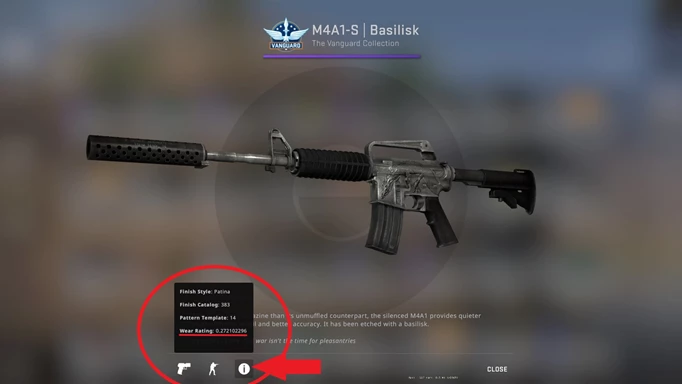
 Click to enlarge
Click to enlargeIn order to check skin float value, all you need to do is inspect a skin and check the information section. This is thankfully a really simple process, but if you need a bit more help we've got a step-by-step guide below:
- Open your Inventory page in CS2 via the main menu on the left.
- Right-click on any skin and press Inspect.
- Hover over or click on the information button in the bottom right.
- The skin float value is measured under the wear rating at the bottom.
You can also do this with any skin on the Community Market to check the float value before you buy by inspecting it and then following the same process.
Always make sure to check both the float value and visual condition of a skin before you purchase it so that you know exactly what you're picking up and whether it's worth the money that you're paying for it.
Is lower skin float value better?

 Click to enlarge
Click to enlargeWhen it comes to skin float value in CS2, lower is always better than higher, as the closer you are to zero, the better condition your weapon is in.
Due to the way that the assignment works too, you're always going to want your skins to fall below a 0.15 float value, as that designates it as Minimal Wear or above which dramatically increases its price.
While you can get the same float value twice on the same skin, each wear condition will look different, rusting or fading in different spots. so it is just a case of getting a value as low as possible and hoping for the best.
Does the skin float value match to wear condition?

 Click to enlarge
Click to enlargeYes, skin float value directly correlates with the standard wear condition ratings like Factory New and Minimal Wear. Check out the table below to find out exactly what the float value ranges are for each wear condition:
| Condition | Float Value |
| Factory New | 0.00-0.07 |
| Minimal Wear | 0.07-0.15 |
| Field Tested | 0.15-0.38 |
| Well Worn | 0.38-0.45 |
| Battle Scarred | 0.45-1.00 |
As you can see, you'll have to get quite a low float rating to give any skin value, as realistically anything above 0.38 is going to not have much interest to buyers.
Does skin float value degrade over time?

 Click to enlarge
Click to enlargeThankfully, skin float value and skin condition do not degrade over time in CS2, meaning that a Factory New skin will remain at the exact same value forever no matter how many times it is 'used'.
This is something that is quite commonly misunderstood - especially due to the nature of wear in the first place. You can understand why some players might think that using a skin would 'wear' it out, but you've got nothing to worry about and can use your fancy new skins without losing their value or degrading their condition.
