How to fix unable reach server error in Suicide Squad: Kill the Justice League

As with most other online games, you're likely to run into some server errors from time to time while playing Suicide Squad: Kill the Justice League.
Since its initial release, the game has had a few server issues which have no doubt impacted player count. It's to the extent that if you were impacted during the early access period, then Rocksteady gave players free currency to apologise - make sure to double-check your in-game mailbox if you're one of those people.
Keep on reading to find out how to solve the server errors in Suicide Squad, as well as how to track whether or not the servers are down.
How to fix server error in Suicide Squad: Kill the Justice League
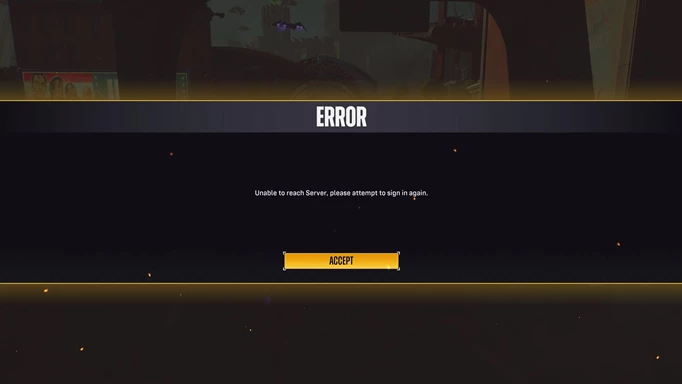
 Click to enlarge
Click to enlargeThere are a few different solutions to fixing the ‘unable to reach server’ error in Suicide Squad, but before you do that, check the Suicide Squad X page as there are regular updates there.
Once you've done that, follow these steps:
- Make sure your internet connection is secure and connected
- Double-check for updates to make sure you’re not on an old version of the game
- Restart the game
- Failing that, restart your system
If all of the above fails you, then make sure to log a ticket with WB Games Support so the issue can be taken further. We will keep this page updated in case anything changes in the future, or a different solution arises.
That is all you need to know about the server error message in Suicide Squad: Kill the Justice League. If you’re on the hunt for some more guides, check out our Suicide Squad homepage where we have already covered the movement abilities, every boss in the game and more.
